Over 1.092.000 registered users (EN+CZ).
AutoCAD tips, Inventor tips, Revit tips.
Try the new precise Engineering calculator.
New AutoCAD 2026 commands and variables.
 CAD tip # 10582:
CAD tip # 10582:
Question
A
If you have to edit a text in Revit (e.g. in a drawing view) and the edited text is too small and illegible in the current view size, you don't need to change the view and zoom in.
Just roll your mouse scroll wheel during editing while holding the Ctrl key. The edited text will be zoomed in (enlarged) to a legible size. When you finish editing, it will of course return to its former (true) size.
To illustrate this - do you prefer to edit your texts this way?
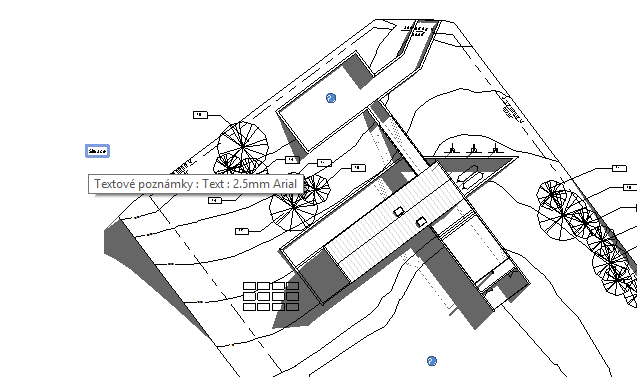
Or rather this way?
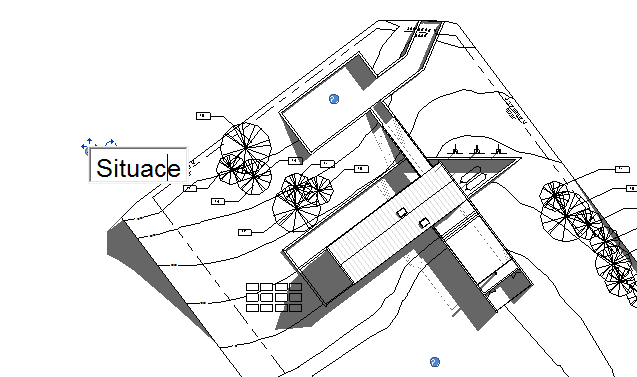
Revit
12.11.2015
11376×
applies to: Revit ·
![CAD Forum - tips, tricks, discussion and utilities for AutoCAD, Inventor, Revit and other Autodesk products [www.cadforum.cz] CAD Forum - tips, tricks, discussion and utilities for AutoCAD, Inventor, Revit and other Autodesk products [www.cadforum.cz]](../common/arkance_186.png)


