Over 1.092.000 registered users (EN+CZ).
AutoCAD tips, Inventor tips, Revit tips.
Try the new precise Engineering calculator.
New AutoCAD 2026 commands and variables.
 CAD tip # 13380:
CAD tip # 13380:
Question
A
When working with data shortcuts in Civil 3D, you may encounter a similar error message - the file is being used by another application:
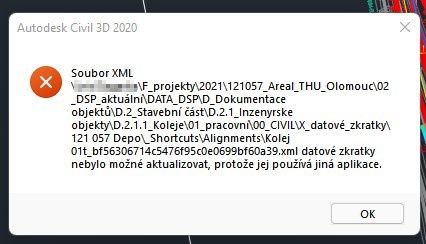
The most likely cause of this data shortcut problem is that the directory path length limit to the file's storage location has been exceeded. This limit is set by the operating system to 256 characters, and data shortcuts will not work if this limit is exceeded.
When saving to a local disk, you should be fine with this limit. However, if you use data shortcuts stored on shared company servers, you can easily exceed this limit. In this case, you must shorten the directory path to the data shortcut files.
Civil3D
23.6.2022
11254×
applies to: Civil 3D 3D ·
![CAD Forum - tips, tricks, discussion and utilities for AutoCAD, Inventor, Revit and other Autodesk products [www.cadforum.cz] CAD Forum - tips, tricks, discussion and utilities for AutoCAD, Inventor, Revit and other Autodesk products [www.cadforum.cz]](../common/arkance_186.png)


