Over 1.111.000 registered users (EN+CZ).
AutoCAD tips, Inventor tips, Revit tips, Civil tips, Fusion tips.
The new Beam calculator, Spirograph generator and Regression curves in the Converters section.
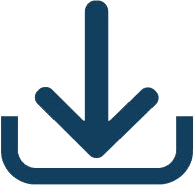 Download of CAD utilities
Download of CAD utilities
Download
Autodesk Viewer - cloud-based CAD viewer (Forge Viewer, LMV) - view DWG, DXF, STEP, Revit, SolidWorks, Catia, IGES, IFC, JT, STL, DAE, DGN, OBJ, MAX, SKP, SAT and other formats (free): [ + show all files ]

File
Size
Date
Info
--
Download the file and open it in the respective application, or copy it as instructed (com/).
How to load a LISP application (.LSP/.VLX) into AutoCAD? See the Tip 7245.
Many other files also on ARKANCE Helpdesk, CAD blocks in the Block catalog.
PARTNERSHIP
ARKANCE UK Community - portal
IT CAD - magazine
BIMfo - BIM portal
F360 - Fusion portal
twiGIS - GIS/FM software
CAD NEWS


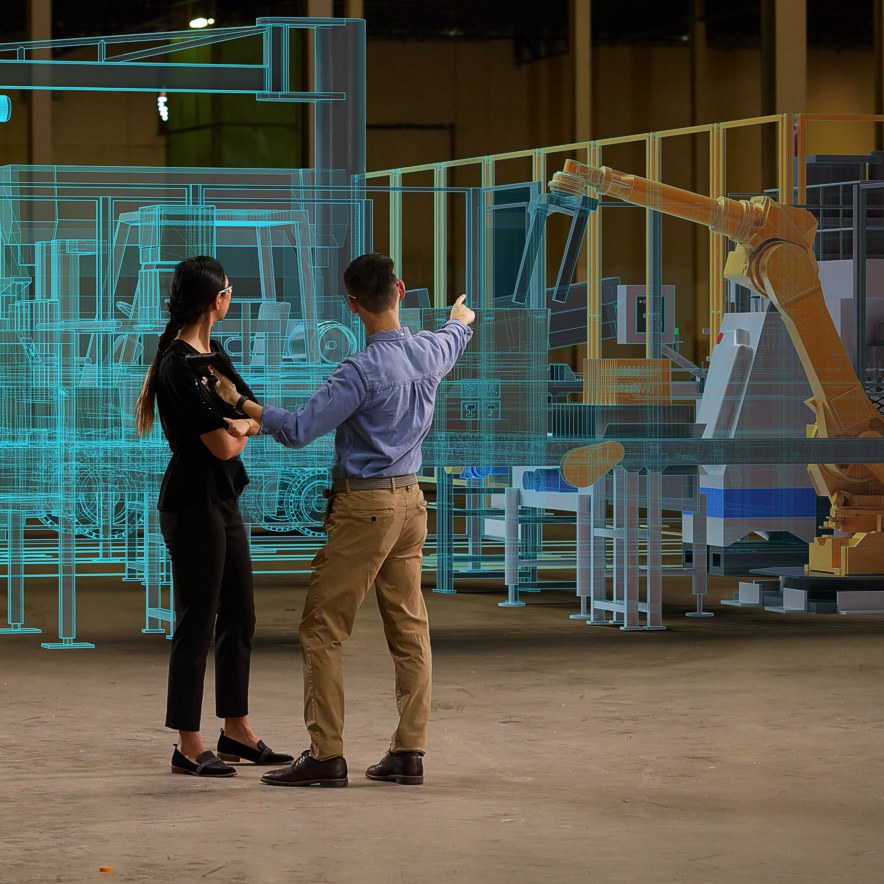
![CAD Forum - tips, tricks, discussion and utilities for AutoCAD, Inventor, Revit and other Autodesk products [www.cadforum.cz] CAD Forum - tips, tricks, discussion and utilities for AutoCAD, Inventor, Revit and other Autodesk products [www.cadforum.cz]](../common/arkance_186.png)

