Over 1.112.000 registered users (EN+CZ).
AutoCAD tips, Inventor tips, Revit tips, Civil tips, Fusion tips.
The new Beam calculator, Spirograph generator and Regression curves in the Converters section.
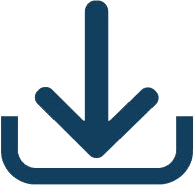 Download of CAD utilities
Download of CAD utilities
Download
DOBT - set draworder by object type and by layer (VLX for AutoCAD): [ + show all files ]

File
Size
Date
Info
--
DOBT - set draworder by object type and by layer (VLX for AutoCAD)
The DOBT utility (command) automatically sets draworder of drawing objects
according to the predefined order from the DOBT.TAB definition file. You
can set the order by object types (e.g. Texts always above Hatches) or
layer names (e.g. Annot* always above Walls*) or by a combination of these
(e.g. Hatches in the layers Rent* always above AEC_Walls).
19kB
27.1.2025
V1.3
The file is a compressed ZIP archive. You can unpack it using your Windows Explorer, or WinZIP, or similar application. Then follow the contents of the ZIP package.
How to load a LISP application (.LSP/.VLX) into AutoCAD? See the Tip 7245.
Many other files also on ARKANCE Helpdesk, CAD blocks in the Block catalog.
PARTNERSHIP
ARKANCE UK Community - portal
IT CAD - magazine
BIMfo - BIM portal
F360 - Fusion portal
twiGIS - GIS/FM software
CAD NEWS


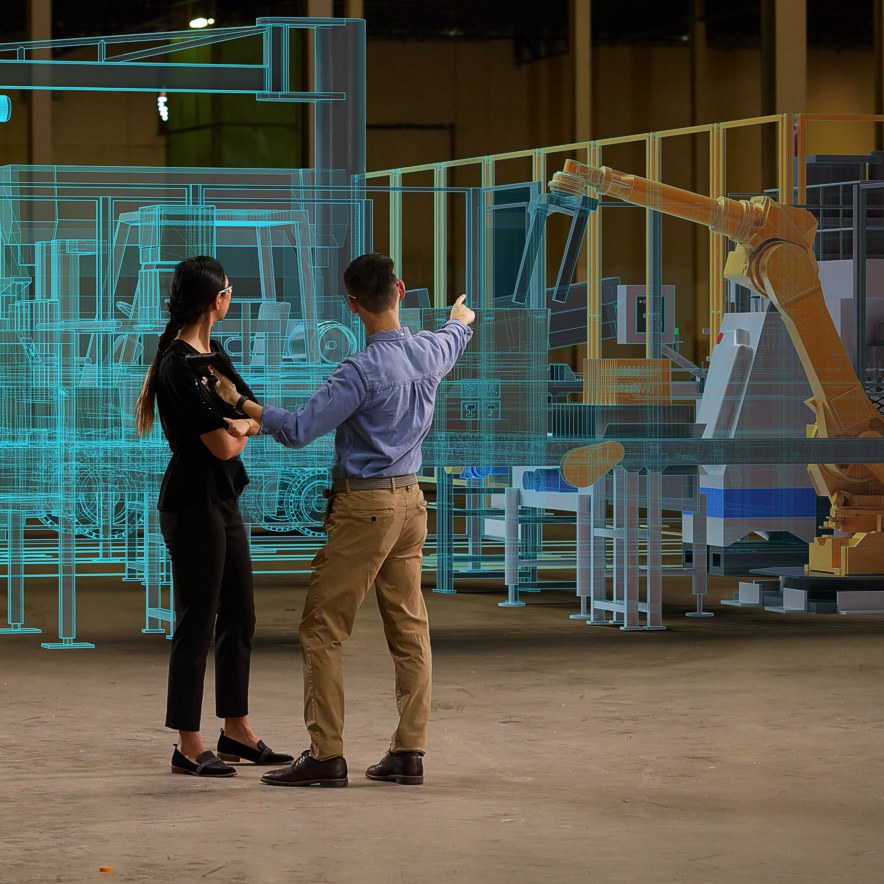
![CAD Forum - tips, tricks, discussion and utilities for AutoCAD, Inventor, Revit and other Autodesk products [www.cadforum.cz] CAD Forum - tips, tricks, discussion and utilities for AutoCAD, Inventor, Revit and other Autodesk products [www.cadforum.cz]](../common/arkance_186.png)

