Over 1.095.000 registered users (EN+CZ).
AutoCAD tips, Inventor tips, Revit tips.
Try the new precise Engineering calculator.
New AutoCAD 2026 commands and variables.
 CAD tip # 10499:
CAD tip # 10499:
Question
A
How to fillet a touching edge (intersection line) between two 3D solid bodies? The standard command FILLET can fillet an edge of a single solid but not an intersection edge between solids.
Before filleting, you need to union both solids into one - with the command UNION.
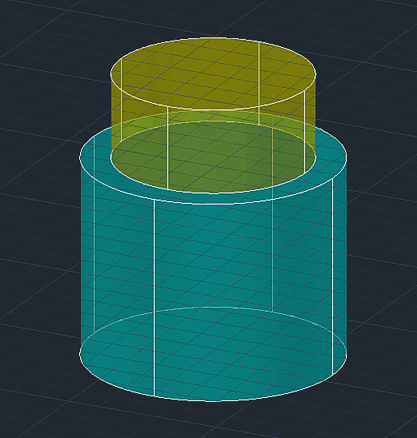
Then you can use the FILLET command - select the unioned solid through the edge you want to fillet and specify the fillet radius.
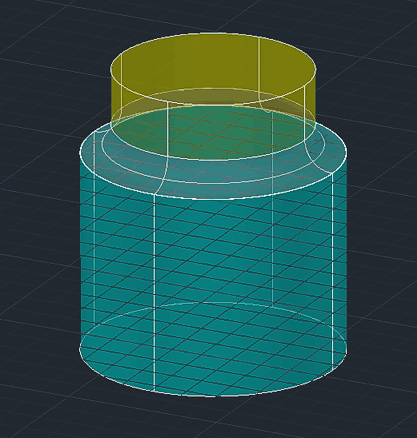
Another option is to use the FILLETEDGE command available since version 2011 - here you can again just select the edge or loop to fillet and specify the radius:
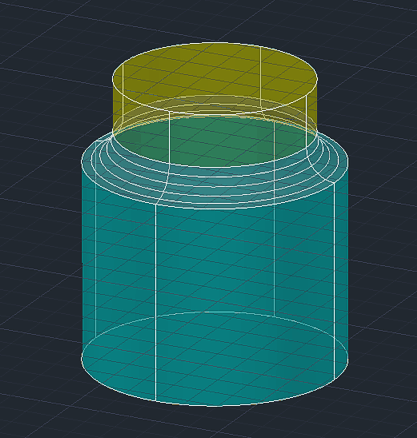
ACAD
16.9.2015
21584×
applies to: AutoCAD ·
![CAD Forum - tips, tricks, discussion and utilities for AutoCAD, Inventor, Revit and other Autodesk products [www.cadforum.cz] CAD Forum - tips, tricks, discussion and utilities for AutoCAD, Inventor, Revit and other Autodesk products [www.cadforum.cz]](../common/arkance_186.png)


