Over 1.095.000 registered users (EN+CZ).
AutoCAD tips, Inventor tips, Revit tips.
Try the new precise Engineering calculator.
New AutoCAD 2026 commands and variables.
 CAD tip # 8528:
CAD tip # 8528:
Question
A
One of the advantages of Autodesk Inventor (compared to other 3D modelers) is its support of native AutoCAD format - DWG. DWG files can be directly loaded as 2D drawings, sketches or 3D solid models.
You can use the standard Inventor import function to convert DWG files to IPT or IAM. This function can be found under the application menu "I" - i.e.: I > Open > Import DWG file. In the DWG import wizard you can select the model geometry to import (or All) and set the individual parameters of the import. The highlighted parameters are important for importing 3D models:
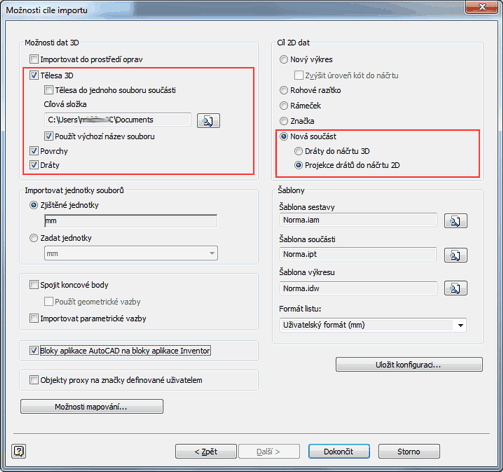
You can run the Feature Recognition function on imported solids to restore the construction features (fillets, holes...).
There are also alternative methods of import employing the SAT or IGES CAD formats.
Inventor
19.3.2012
37343×
applies to: Inventor ·
![CAD Forum - tips, tricks, discussion and utilities for AutoCAD, Inventor, Revit and other Autodesk products [www.cadforum.cz] CAD Forum - tips, tricks, discussion and utilities for AutoCAD, Inventor, Revit and other Autodesk products [www.cadforum.cz]](../common/arkance_186.png)


