A line drawing exported to PDF has blurry, pixelated lines with jagged outlines. Or it does not respect the drawing's plot style settings.
This may be caused e.g. by a too low print resolution setting, or by publishing the PDF file in raster mode, or by an incorrectly selected print driver.
When publishing a PDF file, use the AutoCAD built-in drivers "AutoCAD PDF" or "DWG To PDF" (in older versions) if possible. You can set the print resolution in the PLOT dialog using "PDF Options" or "Custom properties".
When printing a drawing in a visual style other than "2D wireframe", a raster PDF (not a standard vector PDF) file will be created. Therefore, if you have a problem with blurred lines, check the current visual style (top left menu in the drawing window) - to see if you have it set by mistake to "Hidden" for example. Also, the raster rendering style will use the colors according to the view, not the to the preset plot style (e.g. Monochrome).
Compare PDFs published in the "Hidden" and "2D wireframe" modes (detail):

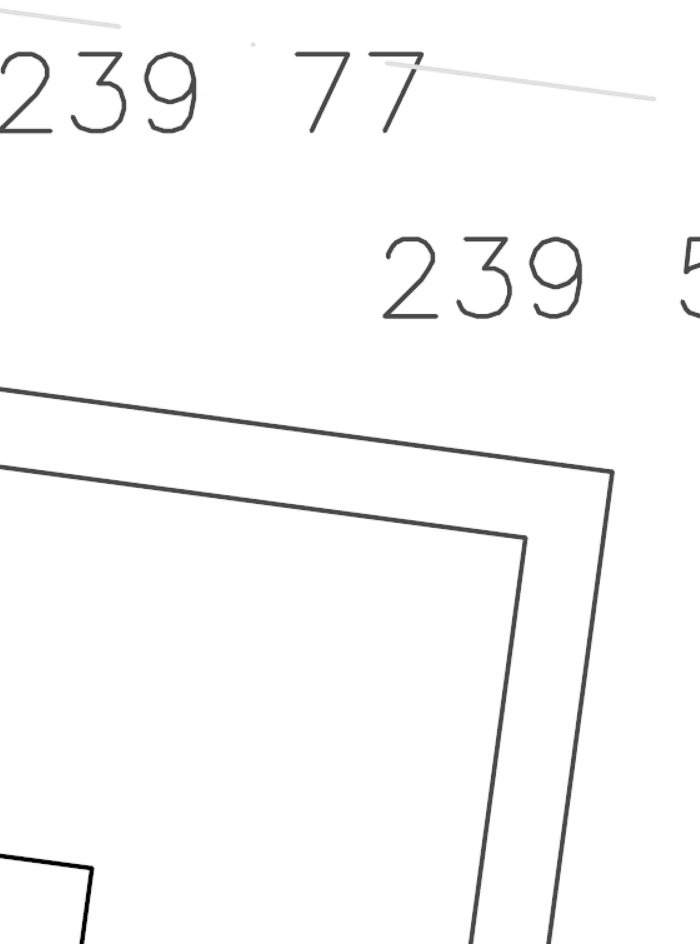
 CAD tip # 13082:
CAD tip # 13082:


![CAD Forum - tips, tricks, discussion and utilities for AutoCAD, Inventor, Revit and other Autodesk products [www.cadforum.cz celebrates 20 years] CAD Forum - tips, tricks, discussion and utilities for AutoCAD, Inventor, Revit and other Autodesk products [www.cadforum.cz]](../common/cf-top-logo.png)



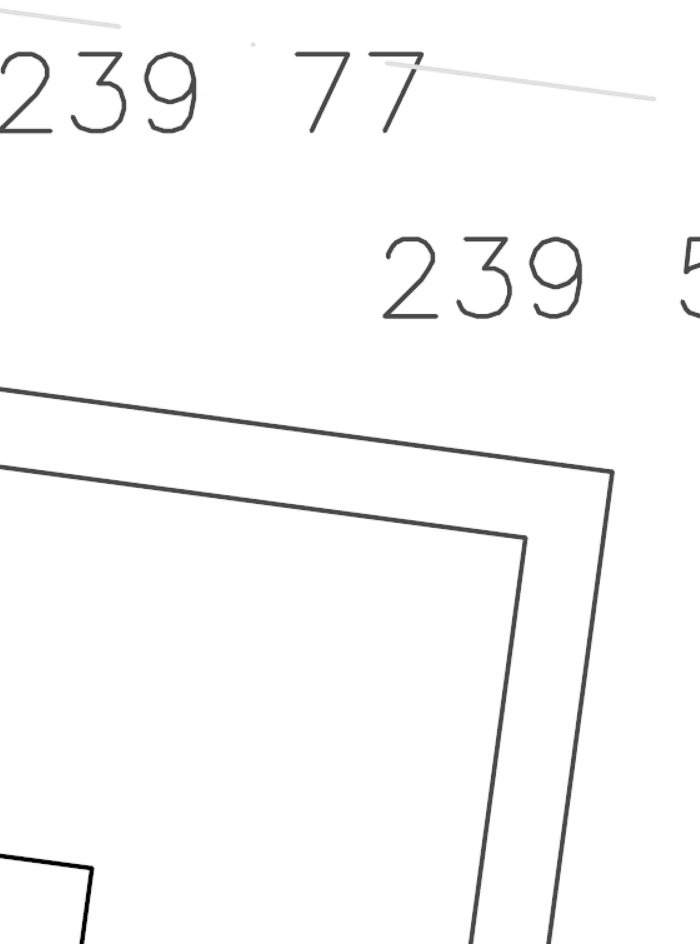
 AutoCAD
AutoCAD

