 CAD tip # 14202:
CAD tip # 14202:
Question
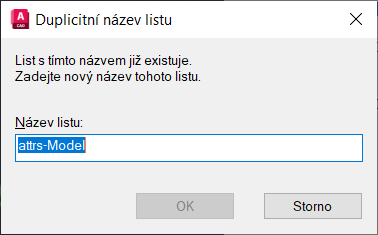
These warnings result from opening multiple copies of the same DWG file (e.g. different versions of a drawing), or drawing files of the same name, or layouts of the same name, in combination with the "Automatically load all open drawings" option.
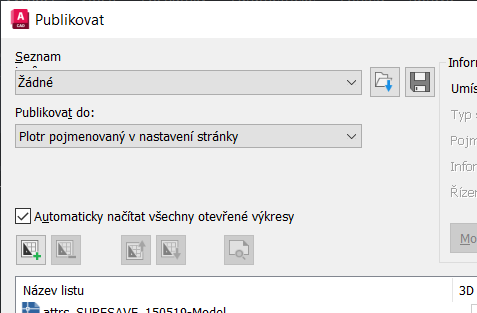
In addition, if you have the "Prefix sheet title with file name" option turned off when adding sheets, the situation gets worse because more sheets with the same name "Model" or "Layout1" will be created.
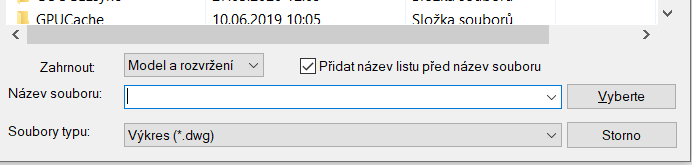
So in this situation, duplicate named sheets really do occur and AutoCAD warns against this condition. However, the amount of dialogs that need to be individually confirmed (depending on the number of layouts and open copies) can be quite annoying. So deselect the automatic loading option and use it only judiciously.
tip by: Johny
![CAD Forum - tips, tricks, discussion and utilities for AutoCAD, Inventor, Revit and other Autodesk products [www.cadforum.cz] CAD Forum - tips, tricks, discussion and utilities for AutoCAD, Inventor, Revit and other Autodesk products [www.cadforum.cz]](../common/arkance_186.png)


