Over 1.092.000 registered users (EN+CZ).
AutoCAD tips, Inventor tips, Revit tips.
Try the new precise Engineering calculator.
New AutoCAD 2026 commands and variables.
 CAD tip # 8412:
CAD tip # 8412:
Question
A
If you need to select multiple objects in a particular order (e.g. for exporting texts in TRANS), you can use the Fence option of the "Select objects:" prompt.
With the Fence option you can draw a virtual line (polyline) which strikes through the objects to be selected. The start and direction of the individual segments of this line will then define the specific order in which the DWG objects are selected.
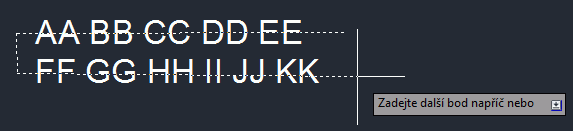
"EE" "DD" "CC" "BB" "AA" "FF" "GG" "HH" "II" "JJ" "KK"
ACAD
12.1.2012
7175×
applies to: AutoCAD ·
![CAD Forum - tips, tricks, discussion and utilities for AutoCAD, Inventor, Revit and other Autodesk products [www.cadforum.cz] CAD Forum - tips, tricks, discussion and utilities for AutoCAD, Inventor, Revit and other Autodesk products [www.cadforum.cz]](../common/arkance_186.png)


