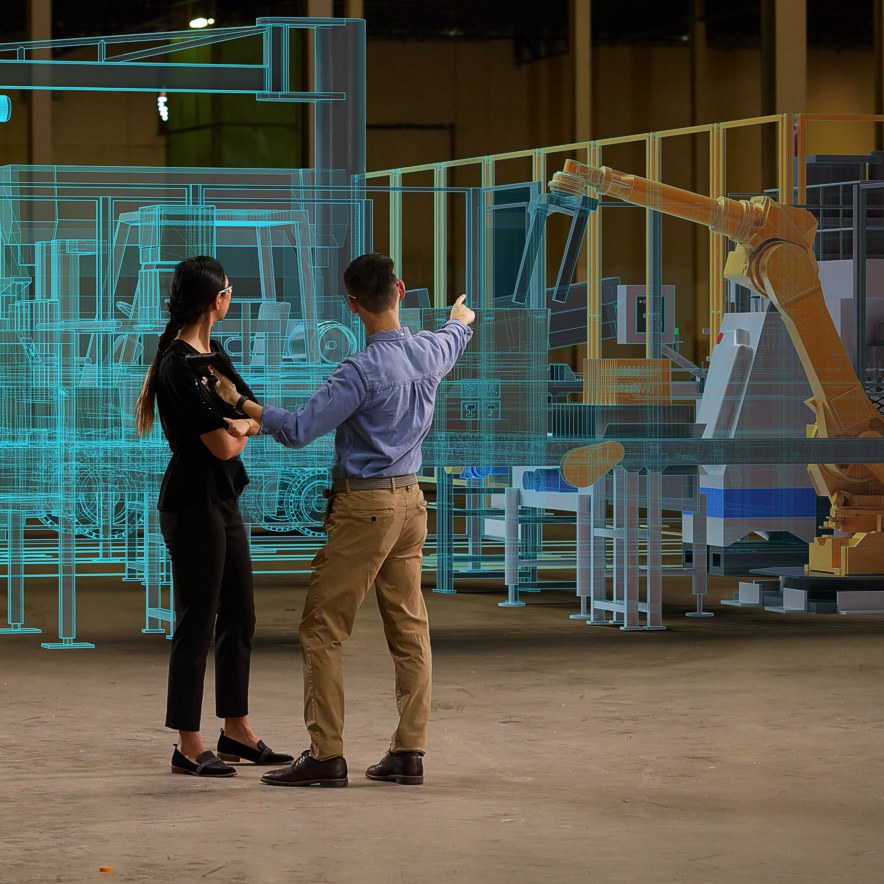CAD video #112
CAD video #112
CAD video presentations |
CAD videos to Autodesk software applications. Learn hidden functions in AutoCAD, Inventor, Revit, Map 3D, Civil 3D. Hundreds of new videos can be also found on our YouTube channel ArkanceSystemsCZ  .
.
In this section you can find presentation videos by ARKANCE (CAD Studio), illustrating the usage of Autodesk CAD software in a series of design tasks. Most of the videos were shot in the Czech versions of the respective software.
The following uncut videos are in full resolution and may require the screen-capture codec Techsmith TSCC.
| No. | Description | Play |
|---|---|---|
| 29 | Inventor 2011 - nastavení flexibilní vazby Inventor 2011  Flash video 1024x768 Flash video 1024x768 1,1MB 1,1MB  1:12 min. 1:12 min.added 18.04.2010 Nastavení maximální nebo minimální hodnoty pevné vazby.
Po vložení do nadřazené sestavy a zapnutí flexibility se píst pohybuje dle okrajových podmínek. | 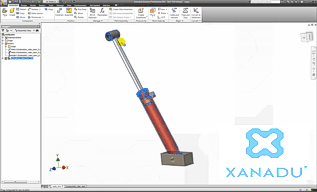  |
| Other Inventor videos | Information about the CAD application Inventor (CZ) |
All videos 
For best productivity we recommend our Autodesk CAD training classes - see ARKANCE - Autodesk Authorized Training Center (ATC).

![CAD Forum - tips, tricks, discussion and utilities for AutoCAD, Inventor, Revit and other Autodesk products [www.cadforum.cz] CAD Forum - tips, tricks, discussion and utilities for AutoCAD, Inventor, Revit and other Autodesk products [www.cadforum.cz]](../common/arkance_186.png)