Over 1.094.000 registered users (EN+CZ).
AutoCAD tips, Inventor tips, Revit tips.
Try the new precise Engineering calculator.
New AutoCAD 2026 commands and variables.
 CAD tip # 14573:
CAD tip # 14573:
Question
A
Why does Autodesk Fusion suddenly show my model "transparently", with revealed hidden edges?
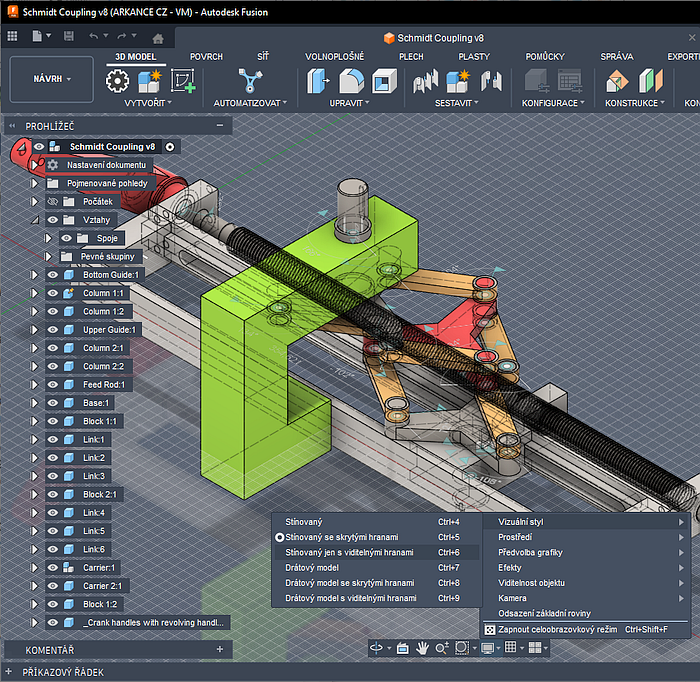
You have your Fusion switched to another visual style (see the bottom panel). This is probably the style "Shaded with hidden edges" (e.g. you accidentally pressed Ctrl+5). Press Ctrl+6 to switch back to the style "Shaded with visible edges only", or to another desired style.
Fusion360
9.6.2025
381×
applies to: Fusion 360 360 ·
![CAD Forum - tips, tricks, discussion and utilities for AutoCAD, Inventor, Revit and other Autodesk products [www.cadforum.cz] CAD Forum - tips, tricks, discussion and utilities for AutoCAD, Inventor, Revit and other Autodesk products [www.cadforum.cz]](../common/arkance_186.png)


