
CAD discussion forum - ask any CAD-related questions here, share your CAD knowledge on AutoCAD, Inventor, Revit and other Autodesk software with your peers from all over the world. To start a new topic, choose an appropriate forum.
Please abide by the
rules of this forum.
This is a peer-to-peer forum. The forum doesn't replace the official direct technical support provided by ARKANCE for its customers.
How to post questions: register or login, go to the specific forum and click the NEW TOPIC button.
| Author |
 Topic Search Topic Search  Topic Options Topic Options
|
tomte 
Newbie

Joined: 07.Oct.2014
Location: Germany
Using: AutoCAD R14, AutoSketch 7, DraftSight; Win 7 Ult64
Status: Offline
Points: 10
|
 Topic: B/W inverted importing DWG from ASketch7 to ACAD14 Topic: B/W inverted importing DWG from ASketch7 to ACAD14
Posted: 09.Oct.2014 at 20:37 |
 John Connor wrote: John Connor wrote:
Discuss anything CAD related you want. |
Great!
 Yes, lineweight DOES have an affect IF you turn it ON.
Yes, lineweight DOES have an affect IF you turn it ON.
Format > Lineweight >check off "Display weight in graphics area". |
Googling "Display weight in graphics area" I learned that I had to enter
"LINEWEIGHT" in the command line to be brought to the dialog "Drafting
Styles". This Dialog directly showed me the Option "Display weight in
graphics area". I just needed to check the box and found myself in a new
world with line width defined via layers.
 Remember that just like AutoCAD there is a built-in Help file. Make use of it.
Remember that just like AutoCAD there is a built-in Help file. Make use of it.
|
Hmmm, honestly, I had searched in Google and read the built-in Help all the day. But because I searched for "Line Width" but DraftSight calls it "Line Weight" I could not find anything. Thanks again, John Connor! Thomas PS: One sentence that popped up in Google: "This tip should be displayed when the application starts." Being a newbie I agree.
|
 |
John Connor 
Senior Member

Joined: 01.Feb.2011
Location: United States
Using: AutoCAD 2018
Status: Offline
Points: 7175
|
 Posted: 09.Oct.2014 at 18:42 Posted: 09.Oct.2014 at 18:42 |
 er6n engineer wrote: er6n engineer wrote:
hi guys , i need help!!!..why during i want install autocad electrical 2015 pack 2 there was said my computer do not support by autodesk... my computer i5 opertaing system 64bit...anybody can help??? |
Please stop hijacking threads that other users have started with questions regarding their own, non-AutoCAD Electrical, problems. Until you learn that simple courtesy I'm not going to help you.
|
|
"Humans have a strength that cannot be measured. This is John Connor. If you are reading this, you are the resistance."
<<AutoCAD 2015>>
|
 |
John Connor 
Senior Member

Joined: 01.Feb.2011
Location: United States
Using: AutoCAD 2018
Status: Offline
Points: 7175
|
 Posted: 09.Oct.2014 at 18:39 Posted: 09.Oct.2014 at 18:39 |
|
Discuss anything CAD related you want.
Yes, lineweight DOES have an affect IF you turn it ON.
Format > Lineweight >check off "Display weight in graphics area". Re: other forum and Draftsight question. Anyone who has used Draftsight for more than a day should have been able to answer the question.
Remember that just like AutoCAD there is a built-in Help file. Make use of it.
Edited by John Connor - 09.Oct.2014 at 18:44
|
|
"Humans have a strength that cannot be measured. This is John Connor. If you are reading this, you are the resistance."
<<AutoCAD 2015>>
|
 |
tomte 
Newbie

Joined: 07.Oct.2014
Location: Germany
Using: AutoCAD R14, AutoSketch 7, DraftSight; Win 7 Ult64
Status: Offline
Points: 10
|
 Posted: 09.Oct.2014 at 18:15 Posted: 09.Oct.2014 at 18:15 |
|
Ups, missing my reply, so again:
Thank you, John Connor, Draftsight really is a great 2D tool - except one basic thing that drives me crazy:
The Line Width from the layer has no effect.
Same for an explicite Line Width given to a line - it has no effect.
Because setting the color to the layer and then getting the line color from the attached layer works perfectly I do not think making a systematic mistake.
In another forum I found a Draftsight thread concerning Line Width and Line Stile, but finally discussing Line Stile only, so I am still lost. Is it fair / welcome me to discuss this in this forum too? Please let me know if not.
Thomas
|
 |
tomte 
Newbie

Joined: 07.Oct.2014
Location: Germany
Using: AutoCAD R14, AutoSketch 7, DraftSight; Win 7 Ult64
Status: Offline
Points: 10
|
 Posted: 09.Oct.2014 at 18:04 Posted: 09.Oct.2014 at 18:04 |
|
Thank you, John Connor, Draftsight really is a great 2D tool - except one basic thing that drives me crazy:
The Line Width from the layer has no effect.
Same for an explicite Line Width given to a line - it has no effect.
Because setting the color to the layer and then getting the line color from the attached layer works perfectly I do not think making a systematic mistake.
In another forum I found a Draftsight thread concerning Line Width and Line Stile, but finally discussing Line Stile only, so I am still lost. Is it fair / welcome me to discuss this in this forum too? Please let me know if not.
Thomas
|
 |
philippe JOSEPH 
Senior Member

Joined: 14.Mar.2011
Location: France
Using: AutoCAD Mechanical 2017
Status: Offline
Points: 1520
|
 Posted: 09.Oct.2014 at 07:14 Posted: 09.Oct.2014 at 07:14 |
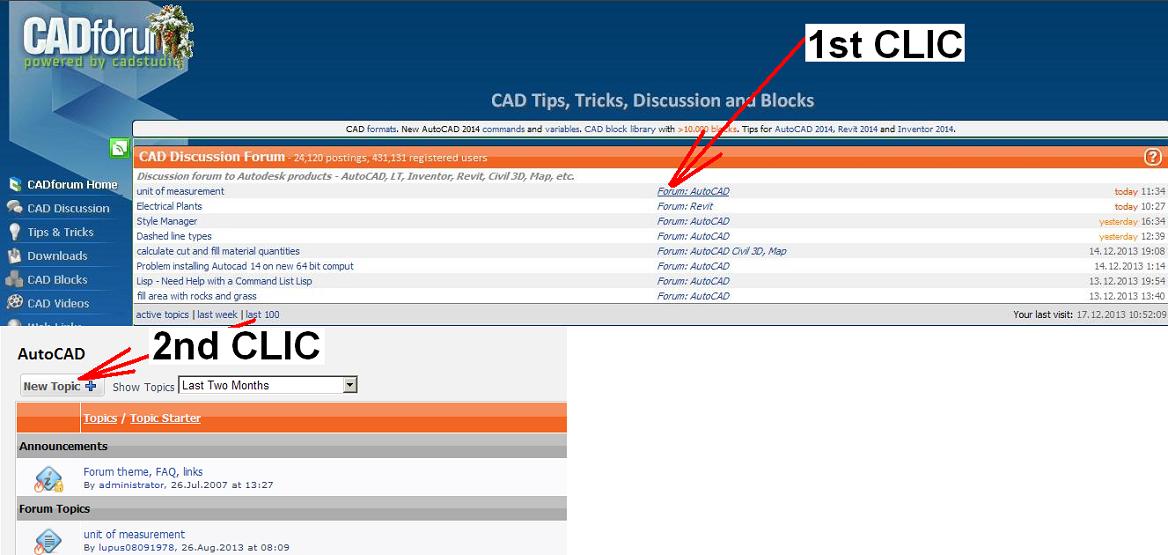
Hello er6n ( kawasaki ? ), here is how to post a new topic.
|
 |
John Connor 
Senior Member

Joined: 01.Feb.2011
Location: United States
Using: AutoCAD 2018
Status: Offline
Points: 7175
|
 Posted: 09.Oct.2014 at 00:39 Posted: 09.Oct.2014 at 00:39 |
|
It isn't nice to hijack another forum member's thread to ask an unrelated question.
Maybe you downloaded the wrong service pack.
|
|
"Humans have a strength that cannot be measured. This is John Connor. If you are reading this, you are the resistance."
<<AutoCAD 2015>>
|
 |
er6n engineer 
Newbie

Joined: 08.Oct.2014
Location: Malaysia
Using: autocad2013
Status: Offline
Points: 1
|
 Posted: 08.Oct.2014 at 21:01 Posted: 08.Oct.2014 at 21:01 |
|
hi guys , i need help!!!..why during i want install autocad electrical 2015 pack 2 there was said my computer do not support by autodesk... my computer i5 opertaing system 64bit...anybody can help???
|
|
i need help
|
 |
John Connor 
Senior Member

Joined: 01.Feb.2011
Location: United States
Using: AutoCAD 2018
Status: Offline
Points: 7175
|
 Posted: 08.Oct.2014 at 19:18 Posted: 08.Oct.2014 at 19:18 |
|
Draftsight is an AutoCAD clone so of course it can open DWG and DXF files at least any that are saved in 2010 file format or earlier. I don't know if it can import SKF files I'd have to check. My guess would be "no".
Yes, it has layers, and dimensioning and polylines can be given a width. Like I said, it's an AutoCAD clone. It is most closely associated with AutoCAD LT thus the reason it is marketed as being a 2D CAD program.
OK, I checked. Draftsight can only import SAT files.
|
|
"Humans have a strength that cannot be measured. This is John Connor. If you are reading this, you are the resistance."
<<AutoCAD 2015>>
|
 |
tomte 
Newbie

Joined: 07.Oct.2014
Location: Germany
Using: AutoCAD R14, AutoSketch 7, DraftSight; Win 7 Ult64
Status: Offline
Points: 10
|
 Posted: 08.Oct.2014 at 18:14 Posted: 08.Oct.2014 at 18:14 |
Hi John Connor, thank you for the hints! - Does Draftsight directly support line-width? (Not indirectly via plotter pen colors in R14)
- And Layers?
- And dimensioning?
- Can .dwg or .skf files be imported to Draftsight?
Then I would like to try it. Thank you in advance, Thomas
|
 |
 Discussion forum
Discussion forum CAD discussion forum - ask any CAD-related questions here, share your CAD knowledge on AutoCAD, Inventor, Revit and other Autodesk software with your peers from all over the world. To start a new topic, choose an appropriate forum.
CAD discussion forum - ask any CAD-related questions here, share your CAD knowledge on AutoCAD, Inventor, Revit and other Autodesk software with your peers from all over the world. To start a new topic, choose an appropriate forum.



![CAD Forum - tips, tricks, discussion and utilities for AutoCAD, Inventor, Revit and other Autodesk products [www.cadforum.cz] CAD Forum - tips, tricks, discussion and utilities for AutoCAD, Inventor, Revit and other Autodesk products [www.cadforum.cz]](/common/arkance_186.png)









 B/W inverted importing DWG from ASketch7 to ACAD14
B/W inverted importing DWG from ASketch7 to ACAD14
 Topic Options
Topic Options

 John Connor wrote:
John Connor wrote:




