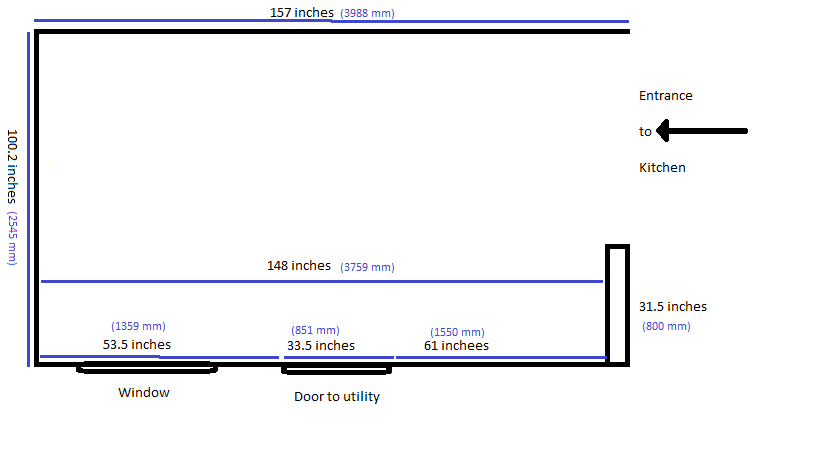CAD discussion forum - ask any CAD-related questions here, share your CAD knowledge on AutoCAD, Inventor, Revit and other Autodesk software with your peers from all over the world. To start a new topic, choose an appropriate forum.
Please abide by the
rules of this forum.
This is a peer-to-peer forum. The forum doesn't replace the official direct technical support provided by ARKANCE for its customers.
How to post questions: register or login, go to the specific forum and click the NEW TOPIC button.
| Author |
 Topic Search Topic Search  Topic Options Topic Options
|
harinin 
Newbie

Joined: 29.Mar.2016
Location: India
Using: AutoCAD1998
Status: Offline
Points: 9
|
 Topic: Request for dimensions in PDF Topic: Request for dimensions in PDF
Posted: 31.Mar.2016 at 20:04 |
Ok shall try this and see
Thanks
|
|
Thanking you,
Harinin
Believe in Design - the essense of beauty.
|
 |
John Connor 
Senior Member

Joined: 01.Feb.2011
Location: United States
Using: AutoCAD 2018
Status: Offline
Points: 7175
|
 Posted: 31.Mar.2016 at 19:59 Posted: 31.Mar.2016 at 19:59 |
|
I know for a fact that one can add dimensions in Draftsight because I have a copy of it on my computer. DS is pretty much an AutoCAD clone.
I'm not so much concerned with the height of the window as I am with where it is located in plan view. I've never seen a 2D floor plan where the architect decided not to show the location of a window or windows in a room. It just isn't done that way at least in the United States.
Edited by John Connor - 31.Mar.2016 at 20:02
|
|
"Humans have a strength that cannot be measured. This is John Connor. If you are reading this, you are the resistance."
<<AutoCAD 2015>>
|
 |
harinin 
Newbie

Joined: 29.Mar.2016
Location: India
Using: AutoCAD1998
Status: Offline
Points: 9
|
 Posted: 31.Mar.2016 at 19:52 Posted: 31.Mar.2016 at 19:52 |
Thanks again.
1. Yes base cabinets wrap around 2. The window is high enough where base cabinets come well below it 3. The length of the base cabinets from the wall to front is around 23 inches (usually 1 inch less than the granite top which is typically 24 to 25 inches) 4, The wall shelves again don't touch the window and are about a feet and a half away from the window (that was what I had asked so I remember) 5, Yes, the height of the window cannot be placed with the measurements, but it does not interfere with any cabinets designed. 6, The utility door opens outside the kitchen and again does not interfere with the refridgerator side when it opens
I can do the cad part, but not sure if I can get there to get dimensions....... hence the post
|
|
Thanking you,
Harinin
Believe in Design - the essense of beauty.
|
 |
John Connor 
Senior Member

Joined: 01.Feb.2011
Location: United States
Using: AutoCAD 2018
Status: Offline
Points: 7175
|
 Posted: 31.Mar.2016 at 19:32 Posted: 31.Mar.2016 at 19:32 |
|
Note that there is no dimension for the distance from the corner of the wall to the window OR the the distance between the window and the door to the utility. One cannot expect to accurately locate the window with one or the other dimension.
So are the base cabinets and counter going to wrap the other two walls?
Seeing how you've done all of the above why not just finish it off and use that as your drawing? Or download the FREE 2D CAD program called Draftsight from Dassault Systemes makers of Solidworks. They even offer a FREE Getting Started guide. There is an online forum in case you have a question and I think they even have a Tips and Tricks section (sort of a tutorial section) providing time saving hints.
Edited by John Connor - 31.Mar.2016 at 19:36
|
|
"Humans have a strength that cannot be measured. This is John Connor. If you are reading this, you are the resistance."
<<AutoCAD 2015>>
|
 |
harinin 
Newbie

Joined: 29.Mar.2016
Location: India
Using: AutoCAD1998
Status: Offline
Points: 9
|
 Posted: 31.Mar.2016 at 18:47 Posted: 31.Mar.2016 at 18:47 |
Thanks for Reading and Responding.
Here are my kitchen dimensions in inches and millimeters :-
1. You are right - its a rectangular kitchen with parallel walls 2. Please kindly provide me dimensions in mm for my images if possible (pdf) 3. All cabinet shutters and drawer fronts are in sizes like 300, 450, 600, 750, 900 - cause going with standard sizes is cheaper (custom sizes are expensive so I had gone with standard)
Edited by harinin - 31.Mar.2016 at 19:00
|
|
Thanking you,
Harinin
Believe in Design - the essense of beauty.
|
 |
John Connor 
Senior Member

Joined: 01.Feb.2011
Location: United States
Using: AutoCAD 2018
Status: Offline
Points: 7175
|
 Posted: 29.Mar.2016 at 15:04 Posted: 29.Mar.2016 at 15:04 |
|
Yes, one can do an IMAGEATTACH and using the ALIGN command or SCALE with Reference option one can get close but there are no real dimensions for anything pictured and all you have provided thus far are two dimensions for this "L" shaped room.
Actually it look like the cabinets wrap around to a wall that would most likely be parallel to the one that the door and the window are on. Is that correct? If so, what is the length of that wall?
Edited by John Connor - 29.Mar.2016 at 16:16
|
|
"Humans have a strength that cannot be measured. This is John Connor. If you are reading this, you are the resistance."
<<AutoCAD 2015>>
|
 |
harinin 
Newbie

Joined: 29.Mar.2016
Location: India
Using: AutoCAD1998
Status: Offline
Points: 9
|
 Posted: 29.Mar.2016 at 13:54 Posted: 29.Mar.2016 at 13:54 |
|
This is all I have. The pdf with dimensions in mm is what I am seeking (cause they give you quotes only on dimenaions specified). There is a way to import this into autocad and set the length of some side we know, etc. This is all I could gather from the internet and hence posted in this forum. Sorry for the trouble,
Edited by harinin - 29.Mar.2016 at 14:51
|
|
Thanking you,
Harinin
Believe in Design - the essense of beauty.
|
 |
John Connor 
Senior Member

Joined: 01.Feb.2011
Location: United States
Using: AutoCAD 2018
Status: Offline
Points: 7175
|
 Posted: 29.Mar.2016 at 13:47 Posted: 29.Mar.2016 at 13:47 |
|
Pretty pictures but of no real use at the moment. What about the drawings?
Edited by John Connor - 29.Mar.2016 at 13:47
|
|
"Humans have a strength that cannot be measured. This is John Connor. If you are reading this, you are the resistance."
<<AutoCAD 2015>>
|
 |
harinin 
Newbie

Joined: 29.Mar.2016
Location: India
Using: AutoCAD1998
Status: Offline
Points: 9
|
 Posted: 29.Mar.2016 at 13:21 Posted: 29.Mar.2016 at 13:21 |
https://www.dropbox.com/s/tguzq9rwdrjbcv3/Kitchen_V02_View%201.jpg?dl=0
https://www.dropbox.com/s/msw2dx7a0q2cz7l/Kitchen_V02_View%202.jpg?dl=0
https://www.dropbox.com/s/9snf1pzws2iufwf/Kitchen_V03_View%201.jpg?dl=0
https://www.dropbox.com/s/991brg8zu7orvyg/Kitchen_V03_View%202.jpg?dl=0
|
|
Thanking you,
Harinin
Believe in Design - the essense of beauty.
|
 |
harinin 
Newbie

Joined: 29.Mar.2016
Location: India
Using: AutoCAD1998
Status: Offline
Points: 9
|
 Posted: 29.Mar.2016 at 13:12 Posted: 29.Mar.2016 at 13:12 |
|
Yes putting it in dropbox right now.
|
|
Thanking you,
Harinin
Believe in Design - the essense of beauty.
|
 |
 Discussion forum
Discussion forum CAD discussion forum - ask any CAD-related questions here, share your CAD knowledge on AutoCAD, Inventor, Revit and other Autodesk software with your peers from all over the world. To start a new topic, choose an appropriate forum.
CAD discussion forum - ask any CAD-related questions here, share your CAD knowledge on AutoCAD, Inventor, Revit and other Autodesk software with your peers from all over the world. To start a new topic, choose an appropriate forum.



![CAD Forum - tips, tricks, discussion and utilities for AutoCAD, Inventor, Revit and other Autodesk products [www.cadforum.cz] CAD Forum - tips, tricks, discussion and utilities for AutoCAD, Inventor, Revit and other Autodesk products [www.cadforum.cz]](/common/arkance_186.png)









 Request for dimensions in PDF
Request for dimensions in PDF
 Topic Options
Topic Options