
CAD discussion forum - ask any CAD-related questions here, share your CAD knowledge on AutoCAD, Inventor, Revit and other Autodesk software with your peers from all over the world. To start a new topic, choose an appropriate forum.
Please abide by the
rules of this forum.
This is a peer-to-peer forum. The forum doesn't replace the official direct technical support provided by ARKANCE for its customers.
How to post questions: register or login, go to the specific forum and click the NEW TOPIC button.
| Author |
 Topic Search Topic Search  Topic Options Topic Options
|
Jsouth 
Newbie

Joined: 19.Jun.2017
Location: United States
Using: AutoCad2008
Status: Offline
Points: 7
|
 Topic: Printing to scale Topic: Printing to scale
Posted: 21.Jun.2017 at 18:15 |
|
I got it figured out. My drawing was drawn in inches instead of feet. All I had to do was scale it up by 12. Problem solved. Thanks for everyone's input. Really appreciate it.
|
 |
John Connor 
Senior Member

Joined: 01.Feb.2011
Location: United States
Using: AutoCAD 2018
Status: Offline
Points: 7175
|
 Posted: 21.Jun.2017 at 18:02 Posted: 21.Jun.2017 at 18:02 |
For reference purposes. Drawing was saved to 2007 file format. uploads/165260/Second_floor_plan.dwg
|
|
"Humans have a strength that cannot be measured. This is John Connor. If you are reading this, you are the resistance."
<<AutoCAD 2015>>
|
 |
John Connor 
Senior Member

Joined: 01.Feb.2011
Location: United States
Using: AutoCAD 2018
Status: Offline
Points: 7175
|
 Posted: 21.Jun.2017 at 15:27 Posted: 21.Jun.2017 at 15:27 |
A screen shot of your floor plan using a viewport scale of 1/8"=1'-0". Note that the text and dimensions are on different layers which is readily discernable because I have assigned those layers a different color. This also means I can turn those layers on/off or freeze/thaw them if I wish. The magenta lines are my viewport which I put on layer VPorts. The floor plan itself is on a layer called Walls. Note the dimensions (feet / inches / fractions of an inch). 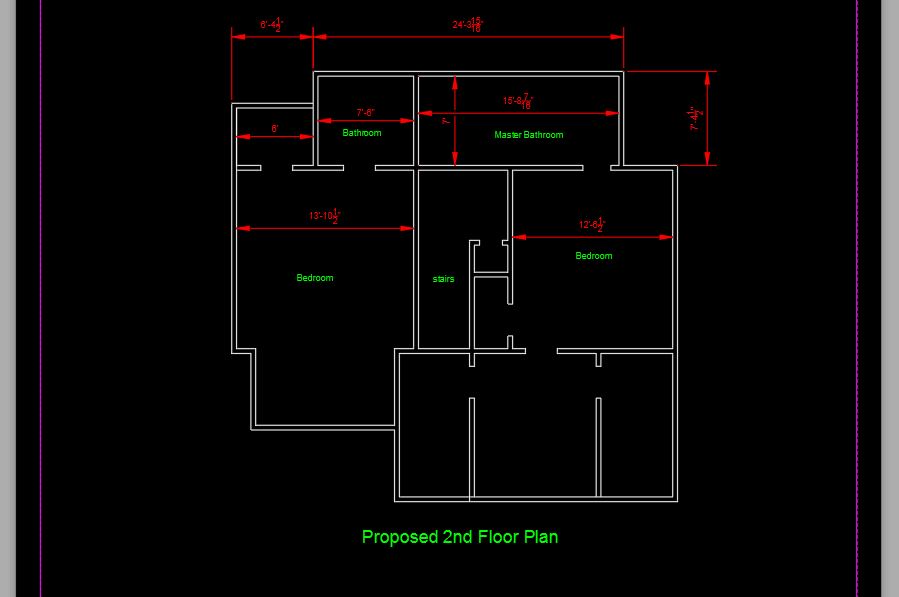
|
|
"Humans have a strength that cannot be measured. This is John Connor. If you are reading this, you are the resistance."
<<AutoCAD 2015>>
|
 |
John Connor 
Senior Member

Joined: 01.Feb.2011
Location: United States
Using: AutoCAD 2018
Status: Offline
Points: 7175
|
 Posted: 21.Jun.2017 at 14:49 Posted: 21.Jun.2017 at 14:49 |
|
Actually it is the insertion scale that is set to Feet and NOT the drawing units. Your drawing units are set to decimal inches which can be easily verified using the -DWGUNITS command (note the presence of the dash).
The reason why everything looks so small in your viewport when you assign the scale of 1/4"=1'-0" is that AutoCAD assumed every dimension you entered was in inches and not feet (or feet/inches). I would have set the units to Architectural and accepted the default precision of 0'-0 1/16".
By the way, I don't think you will be able to get the floor plan plotted out at the scale that you want and have it fit on an 8.5x11 piece of paper. The floor plan measures 34'-11" side to side and 33'-9" front to back. Your paper size, if you drew right to the very edge in both directions will only accommodate 34'x44'. And that's only if you don't include a border. I would either change the scale to 1/8"=1'-0" or plot to an 11x17 size thus allowing you to retain the original scale you had in mind.
One last thing. Try making use of layers. Your drawing should probably have different layers, with different colors, for such things as...
-Walls
-Text
-Dimensions
-Viewports
-Title block & border
Additional layers you might also consider are...
-Windows
-Doors
-Furniture
-Fixtures (plumbing)
Drawing everything on layer 0, color white, is really not the way to go.
Keep in mind that once you have changed your units to architectural you should also edited your dimension style > Primary Units tab > Dimension style to Architectural as well.
Edited by John Connor - 21.Jun.2017 at 15:18
|
|
"Humans have a strength that cannot be measured. This is John Connor. If you are reading this, you are the resistance."
<<AutoCAD 2015>>
|
 |
philippe JOSEPH 
Senior Member

Joined: 14.Mar.2011
Location: France
Using: AutoCAD Mechanical 2017
Status: Offline
Points: 1521
|
 Posted: 21.Jun.2017 at 14:21 Posted: 21.Jun.2017 at 14:21 |
Hello Jsouth and John, Jsouth your file is set on feet as units ( command UNIT and take a look at what is shown as 20 years ago this didn't exist ). Your print problems should be fixed with little things. Eventually draw a rectangular viewport of 8.5 x 11 and play with the printing parameters. ------------ Jsouth, I took a look at your file and it seems that the "problem" is the scale of 1/4" to 1'. On a 8.5 x 11 paper size I would have set 1'-1/2" to 1" ( or ZOOM 1/8 XP ).
Edited by philippe JOSEPH - 21.Jun.2017 at 14:32
|
 |
John Connor 
Senior Member

Joined: 01.Feb.2011
Location: United States
Using: AutoCAD 2018
Status: Offline
Points: 7175
|
 Posted: 20.Jun.2017 at 17:58 Posted: 20.Jun.2017 at 17:58 |
|
So can we assume you started with the default template file named acad.dwt and not the metric version named acadiso.dwt?
If you want to print the drawing out at a scale of 1/4"=1'-0" then shouldn't you also be printing to a 8.5x11 sheet of paper?
Please attach a copy of the .dwg file to your next post so we can have a look see. That should end all doubt.
Edited by John Connor - 20.Jun.2017 at 17:59
|
|
"Humans have a strength that cannot be measured. This is John Connor. If you are reading this, you are the resistance."
<<AutoCAD 2015>>
|
 |
Jsouth 
Newbie

Joined: 19.Jun.2017
Location: United States
Using: AutoCad2008
Status: Offline
Points: 7
|
 Posted: 20.Jun.2017 at 17:39 Posted: 20.Jun.2017 at 17:39 |
|
I wasnt aware that I was drawing in imperial units or printing in millimeters. It shows inches from what I see.
|
 |
Jsouth 
Newbie

Joined: 19.Jun.2017
Location: United States
Using: AutoCad2008
Status: Offline
Points: 7
|
 Posted: 20.Jun.2017 at 17:31 Posted: 20.Jun.2017 at 17:31 |
|
Well like I said its been nearly 20 years since using auto cad. I started drawing without any thought to the settings until i got further into the project. I was drawing in decimal feet which i figured was fine. The page set up settings have been confusing to me although becoming more and more clear. Are you able to tell me how to fix it?
|
 |
John Connor 
Senior Member

Joined: 01.Feb.2011
Location: United States
Using: AutoCAD 2018
Status: Offline
Points: 7175
|
 Posted: 20.Jun.2017 at 17:23 Posted: 20.Jun.2017 at 17:23 |
|
Why are you using imperial units for the drawing scale yet plotting to a metric paper size AND using a metric scale of 1mm = 1 unit?
You are mixing apples and oranges and expecting it to work?
|
|
"Humans have a strength that cannot be measured. This is John Connor. If you are reading this, you are the resistance."
<<AutoCAD 2015>>
|
 |
Jsouth 
Newbie

Joined: 19.Jun.2017
Location: United States
Using: AutoCad2008
Status: Offline
Points: 7
|
 Posted: 20.Jun.2017 at 17:18 Posted: 20.Jun.2017 at 17:18 |
|
|
 |
 Discussion forum
Discussion forum CAD discussion forum - ask any CAD-related questions here, share your CAD knowledge on AutoCAD, Inventor, Revit and other Autodesk software with your peers from all over the world. To start a new topic, choose an appropriate forum.
CAD discussion forum - ask any CAD-related questions here, share your CAD knowledge on AutoCAD, Inventor, Revit and other Autodesk software with your peers from all over the world. To start a new topic, choose an appropriate forum.



![CAD Forum - tips, tricks, discussion and utilities for AutoCAD, Inventor, Revit and other Autodesk products [www.cadforum.cz] CAD Forum - tips, tricks, discussion and utilities for AutoCAD, Inventor, Revit and other Autodesk products [www.cadforum.cz]](/common/arkance_186.png)









 Printing to scale
Printing to scale
 Topic Options
Topic Options






