Over 1.104.000 registered users (EN+CZ).
AutoCAD tips, Inventor tips, Revit tips, Civil tips, Fusion tips.
Try the new precise Engineering calculator.
New AutoCAD 2026 commands and sys.variables and env.variables,.
 Discussion forum
Discussion forum
?CAD discussions, advices, exchange of experience
 CAD discussion forum - ask any CAD-related questions here, share your CAD knowledge on AutoCAD, Inventor, Revit and other Autodesk software with your peers from all over the world. To start a new topic, choose an appropriate forum.
CAD discussion forum - ask any CAD-related questions here, share your CAD knowledge on AutoCAD, Inventor, Revit and other Autodesk software with your peers from all over the world. To start a new topic, choose an appropriate forum.
Please abide by the rules of this forum.
This is a peer-to-peer forum. The forum doesn't replace the official direct technical support provided by ARKANCE for its customers.
How to post questions: register or login, go to the specific forum and click the NEW TOPIC button.
|
Post Reply 
|
| Author | |
John Connor 
Senior Member 
Joined: 01.Feb.2011 Location: United States Using: AutoCAD 2018 Status: Offline Points: 7175 |
 Topic: AutoCAD 3D solid - help needed Topic: AutoCAD 3D solid - help neededPosted: 02.Feb.2011 at 13:09 |
|
Thanks for the image. Not as all as I pictured it. Looks like you solved it all on your own. Good job.
|
|
|
"Humans have a strength that cannot be measured. This is John Connor. If you are reading this, you are the resistance."
<<AutoCAD 2015>> |
|
 |
|
Kajito 
Senior Member 
Joined: 29.Oct.2008 Location: Ireland Status: Offline Points: 130 |
 Posted: 02.Feb.2011 at 12:24 Posted: 02.Feb.2011 at 12:24 |
|
I have found solution I think (based on this video I found http://www.youtube.com/watch?v=rt1NnpwE3As )
I have created sides by "loft" command. Than the diffcult top capping by "patch" (althought it is not exact shape but fairly similar), than bottom surface, and "monted together by the "sculpt" command. Now I have the solid.
I dont have a clue how would I do it in 2006, but 2011 does the job.
>John, this is the pic:
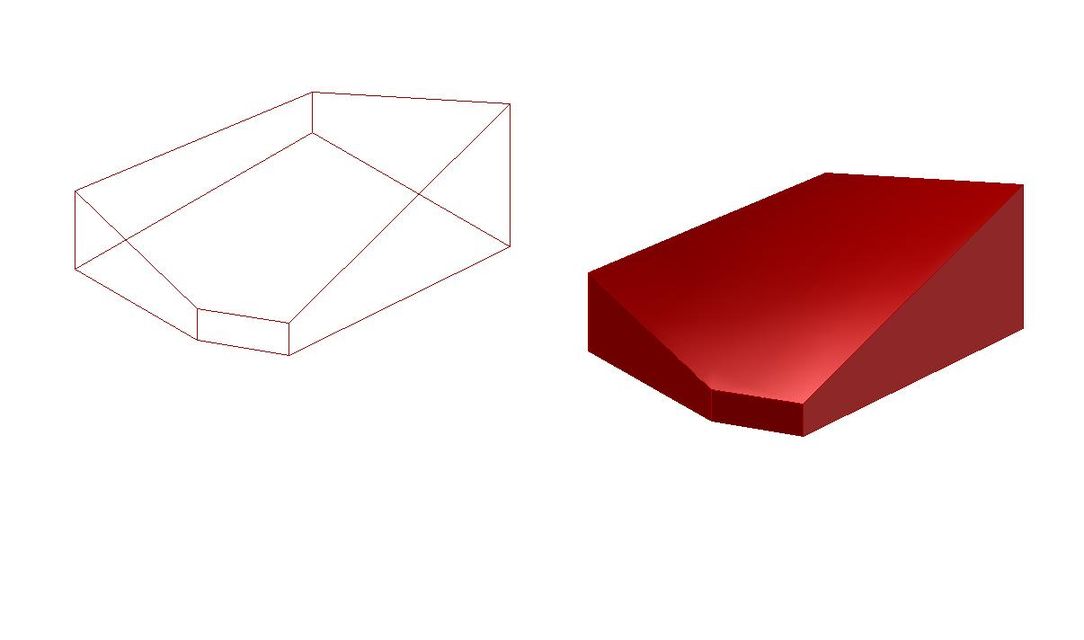 |
|
 |
|
John Connor 
Senior Member 
Joined: 01.Feb.2011 Location: United States Using: AutoCAD 2018 Status: Offline Points: 7175 |
 Posted: 02.Feb.2011 at 12:06 Posted: 02.Feb.2011 at 12:06 |
|
Can you post the drawing so we could take a look at it?
|
|
|
"Humans have a strength that cannot be measured. This is John Connor. If you are reading this, you are the resistance."
<<AutoCAD 2015>> |
|
 |
|
Kajito 
Senior Member 
Joined: 29.Oct.2008 Location: Ireland Status: Offline Points: 130 |
 Posted: 02.Feb.2011 at 11:01 Posted: 02.Feb.2011 at 11:01 |
|
Hi all,
I'd like to ask for help with the following. I'm not new to Autocad, but I don't use 3D very often. I've been asked to try to calculate volume of a solid that is not as simple as it seems. I managed to draw it as 3D faces but I'm not able to create solid out of it so that I could get the volume.
Here is simplified solid description:
Bottom polygon with 5 sides in one plane. The same top polygon above but each corner with different height (z coordination).
(This is a roof layout and the top ploygon represents insulation in slope. The exercise is to calculate amount of water the roof could carry.)
I have access to 2006 & 2011
thank you for any suggestion
|
|
 |
|
Post Reply 
|
|
|
Tweet
|
| Forum Jump | Forum Permissions  You cannot post new topics in this forum You cannot reply to topics in this forum You cannot delete your posts in this forum You cannot edit your posts in this forum You cannot create polls in this forum You cannot vote in polls in this forum |
This page was generated in 0,074 seconds.
![CAD Forum - tips, tricks, discussion and utilities for AutoCAD, Inventor, Revit and other Autodesk products [www.cadforum.cz] CAD Forum - tips, tricks, discussion and utilities for AutoCAD, Inventor, Revit and other Autodesk products [www.cadforum.cz]](/common/arkance_186.png)









 AutoCAD 3D solid - help needed
AutoCAD 3D solid - help needed
 Topic Options
Topic Options


