
CAD discussion forum - ask any CAD-related questions here, share your CAD knowledge on AutoCAD, Inventor, Revit and other Autodesk software with your peers from all over the world. To start a new topic, choose an appropriate forum.
Please abide by the
rules of this forum.
How to post questions: register or login, go to the specific forum and click the NEW TOPIC button.
| Author |
 Topic Search Topic Search  Topic Options Topic Options
|
rs_higgins 
Groupie

Joined: 03.Dec.2013
Location: United States
Using: AutoCad 7-2020, SW 14, PRO-E died
Status: Offline
Points: 75
|
 Topic: A WASTE OF TIME Topic: A WASTE OF TIME
Posted: 28.Mar.2014 at 21:10 |
 Kent Cooper wrote: Kent Cooper wrote:
So now how about changing the Subject line back (if you still can) to something like what it was originally, in the hope that someone else who has the same problem might actually have a chance of finding your solution? [To the forum administrator -- this is part of the reason that it's not a good idea to allow editing messages after they've been replied to.] |
Can't change it so I put the fix under the first heading. Under a new thread.
Edited by rs_higgins - 28.Mar.2014 at 21:11
|
 |
Kent Cooper 
Senior Member

Joined: 12.Mar.2013
Location: United States
Using: AutoCAD2020, 2023
Status: Offline
Points: 629
|
 Posted: 28.Mar.2014 at 18:19 Posted: 28.Mar.2014 at 18:19 |
|
So now how about changing the Subject line back (if you still can) to something like what it was originally, in the hope that someone else who has the same problem might actually have a chance of finding your solution? [To the forum administrator -- this is part of the reason that it's not a good idea to allow editing messages after they've been replied to.]
|
 |
rs_higgins 
Groupie

Joined: 03.Dec.2013
Location: United States
Using: AutoCad 7-2020, SW 14, PRO-E died
Status: Offline
Points: 75
|
 Posted: 28.Mar.2014 at 16:43 Posted: 28.Mar.2014 at 16:43 |
Yes John it did turn out to be association I had tried it. Then I was
told to associate the dwg to any other program do a reboot then
associate dwg back to AutoCad this fixed the problem. The select file in
the system reg. brings back the preview window and the guy on the other
forum did not know why this works but only that it does. In most cases
he stated that association without the above steps works. So in short if using windows 7 pro if you get Icon only and not a thumbnail. First associate the dwg files to any other program then reboot you system and then associate the dwg files to AutoCad then you get the drawing thumbnail back. 
|
 |
John Connor 
Senior Member

Joined: 01.Feb.2011
Location: United States
Using: AutoCAD 2018
Status: Offline
Points: 7175
|
 Posted: 27.Mar.2014 at 23:11 Posted: 27.Mar.2014 at 23:11 |
|
Well the only thing that comes to mind is file association but I'm not 100% sure. I would assume you had already gone down that road. Sorry I can't help.
|
|
"Humans have a strength that cannot be measured. This is John Connor. If you are reading this, you are the resistance."
<<AutoCAD 2015>>
|
 |
rs_higgins 
Groupie

Joined: 03.Dec.2013
Location: United States
Using: AutoCad 7-2020, SW 14, PRO-E died
Status: Offline
Points: 75
|
 Posted: 27.Mar.2014 at 18:34 Posted: 27.Mar.2014 at 18:34 |
|
Yep tried that to.
|
 |
John Connor 
Senior Member

Joined: 01.Feb.2011
Location: United States
Using: AutoCAD 2018
Status: Offline
Points: 7175
|
 Posted: 26.Mar.2014 at 19:24 Posted: 26.Mar.2014 at 19:24 |
|
Well I surely wish you good luck in your attempt to fix the problem even if you want to ignore my advice.
Edited by John Connor - 27.Mar.2014 at 11:17
|
|
"Humans have a strength that cannot be measured. This is John Connor. If you are reading this, you are the resistance."
<<AutoCAD 2015>>
|
 |
John Connor 
Senior Member

Joined: 01.Feb.2011
Location: United States
Using: AutoCAD 2018
Status: Offline
Points: 7175
|
 Posted: 26.Mar.2014 at 19:21 Posted: 26.Mar.2014 at 19:21 |
Yeah, going the extra mile for a guy who says he won't read or listen to any advice I have to offer. Lisp routine which should permanently fix the problem. Found this at the AutoDesk website in the Discussion Groups. 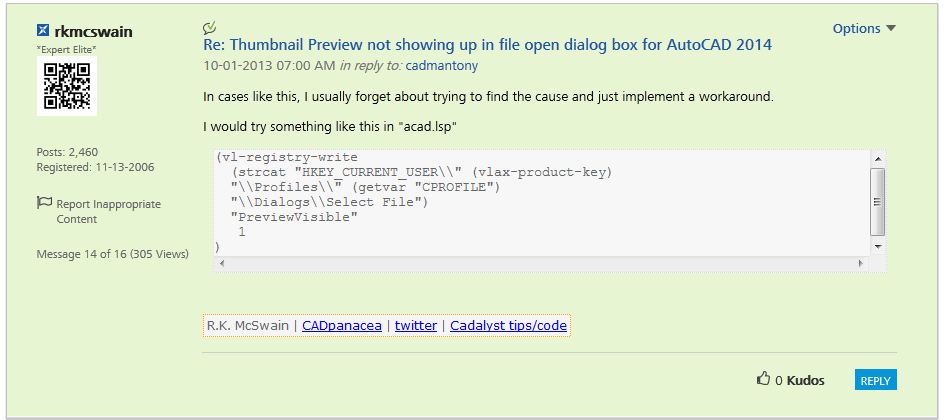 Maybe it will help you find religion.
|
|
"Humans have a strength that cannot be measured. This is John Connor. If you are reading this, you are the resistance."
<<AutoCAD 2015>>
|
 |
John Connor 
Senior Member

Joined: 01.Feb.2011
Location: United States
Using: AutoCAD 2018
Status: Offline
Points: 7175
|
 Posted: 26.Mar.2014 at 19:08 Posted: 26.Mar.2014 at 19:08 |
|
God helps those who help themselves.
Listen padre, I had the same problems in 2013 and 2014. I can't tell you how many times I applied the only known fix. Sometimes it sticks and sometimes it doesn't. I didn't write the program code so don't go getting all riled up. I've even read the fix was incorporated in SP1 for 2014 and I can tell you if it was it doesn't work consistently because I loaded that service pack as soon as it was available. I've had the same problem both at work and at home. So there. Stick that in the collection plate and see where it gets you.
Praise the Lord and pass the code.
BTW...stop changing the thread title just because your clerical collar got itself in a twist.
And it is WASTE not WAST. Spell check broken?
Edited by John Connor - 26.Mar.2014 at 19:12
|
|
"Humans have a strength that cannot be measured. This is John Connor. If you are reading this, you are the resistance."
<<AutoCAD 2015>>
|
 |
rs_higgins 
Groupie

Joined: 03.Dec.2013
Location: United States
Using: AutoCad 7-2020, SW 14, PRO-E died
Status: Offline
Points: 75
|
 Posted: 26.Mar.2014 at 18:54 Posted: 26.Mar.2014 at 18:54 |
|
Dang you just could not help yourself
Edited by rs_higgins - 26.Mar.2014 at 18:57
|
 |
John Connor 
Senior Member

Joined: 01.Feb.2011
Location: United States
Using: AutoCAD 2018
Status: Offline
Points: 7175
|
 Posted: 26.Mar.2014 at 18:15 Posted: 26.Mar.2014 at 18:15 |
|
Try changing it again. Prayer might help too.
Edited by John Connor - 26.Mar.2014 at 18:15
|
|
"Humans have a strength that cannot be measured. This is John Connor. If you are reading this, you are the resistance."
<<AutoCAD 2015>>
|
 |
 Discussion forum
Discussion forum CAD discussion forum - ask any CAD-related questions here, share your CAD knowledge on AutoCAD, Inventor, Revit and other Autodesk software with your peers from all over the world. To start a new topic, choose an appropriate forum.
CAD discussion forum - ask any CAD-related questions here, share your CAD knowledge on AutoCAD, Inventor, Revit and other Autodesk software with your peers from all over the world. To start a new topic, choose an appropriate forum.




![CAD Forum - Database of tips, tricks and utilities for AutoCAD, Inventor and other Autodesk products [www.cadforum.cz] CAD Forum - Database of tips, tricks and utilities for AutoCAD, Inventor and other Autodesk products [www.cadforum.cz]](http://www.cadforum.cz/common/cf-top-logo.png)












 A WASTE OF TIME
A WASTE OF TIME
 Topic Options
Topic Options

 Kent Cooper wrote:
Kent Cooper wrote:




