Over 1.096.000 registered users (EN+CZ).
AutoCAD tips, Inventor tips, Revit tips.
Try the new precise Engineering calculator and the updated Barcode generator.
New AutoCAD 2026 commands and variables.
 Discussion forum
Discussion forum
?CAD discussions, advices, exchange of experience
 CAD discussion forum - ask any CAD-related questions here, share your CAD knowledge on AutoCAD, Inventor, Revit and other Autodesk software with your peers from all over the world. To start a new topic, choose an appropriate forum.
CAD discussion forum - ask any CAD-related questions here, share your CAD knowledge on AutoCAD, Inventor, Revit and other Autodesk software with your peers from all over the world. To start a new topic, choose an appropriate forum.
Please abide by the rules of this forum.
This is a peer-to-peer forum. The forum doesn't replace the official direct technical support provided by ARKANCE for its customers.
How to post questions: register or login, go to the specific forum and click the NEW TOPIC button.
Dimension Offset Help |
Post Reply 
|
| Author | |
Andrew Pasel 
Newbie 
Joined: 10.Aug.2024 Location: Canada Using: AutoCad2025 Status: Offline Points: 5 |
 Post Options Post Options
 Thanks(0) Thanks(0)
 Quote Quote  Reply Reply
 Topic: Dimension Offset Help Topic: Dimension Offset HelpPosted: 10.Aug.2024 at 14:53 |
|
Hello All,
I'm having a problem with offsetting dims from source. When I pull a dim line on an object and I type an offset distance I get random distances every time. For instance, I dimension an object, and enter 300mm as a distance for the dim line from source, and I end up with a dim line that's anything but 300mm from source. The distance is always random, and its always close to the value I enter but off by 50-150mm. Any help would be greatly appreciated!
|
|
 |
|
Kent Cooper 
Senior Member 
Joined: 12.Mar.2013 Location: United States Using: AutoCAD2020, 2023 Status: Offline Points: 686 |
 Post Options Post Options
 Thanks(0) Thanks(0)
 Quote Quote  Reply Reply
 Posted: 12.Aug.2024 at 14:36 Posted: 12.Aug.2024 at 14:36 |
|
And that wrong distance is always less than you called for, right?
You're not giving it a distance from the source [after all, a dimension line can often be a different distance from the two definition points, so which should it use?]. Rather, you are giving it a location for the dimension line. If you just type in a number by itself, that location will be at the distance you call for in the direction of the cursor location from the last-picked point in the process, which latter will vary depending on the type of Dimension, whether you gave it two points to dimension between or used the select-object option, etc. I find in experimenting that it doesn't even honor ORTHO mode relative to the last point in locating that position, which disappointed me. But if you're doing horizontal/vertical Dimensions and by giving it two points to dimension between, you can get the location you want relative to your second point by typing in @300,0 or @0,300 [sometimes with minus sign on the 300] or @300<0 [or other angle as appropriate].
Edited by Kent Cooper - 12.Aug.2024 at 14:40 |
|
 |
|
Andrew Pasel 
Newbie 
Joined: 10.Aug.2024 Location: Canada Using: AutoCad2025 Status: Offline Points: 5 |
 Post Options Post Options
 Thanks(0) Thanks(0)
 Quote Quote  Reply Reply
 Posted: 12.Aug.2024 at 17:27 Posted: 12.Aug.2024 at 17:27 |
|
Hi Kent,
I've tried 0,300 and 300,0. I can't seem to get a true offset no matter what. For this dimension was pulled and 0,300 given in an ortho direction as an offset, and you can see that it ended up at 254 and change. |
|
 |
|
Andrew Pasel 
Newbie 
Joined: 10.Aug.2024 Location: Canada Using: AutoCad2025 Status: Offline Points: 5 |
 Post Options Post Options
 Thanks(0) Thanks(0)
 Quote Quote  Reply Reply
 Posted: 12.Aug.2024 at 17:33 Posted: 12.Aug.2024 at 17:33 |
|
Sorry, image didn't post. I pulled three dims, each one I pulled in the desired offset direction and gave an offset value of 300. As you can see I ended up with three different offsets, and none of them are 300mm.
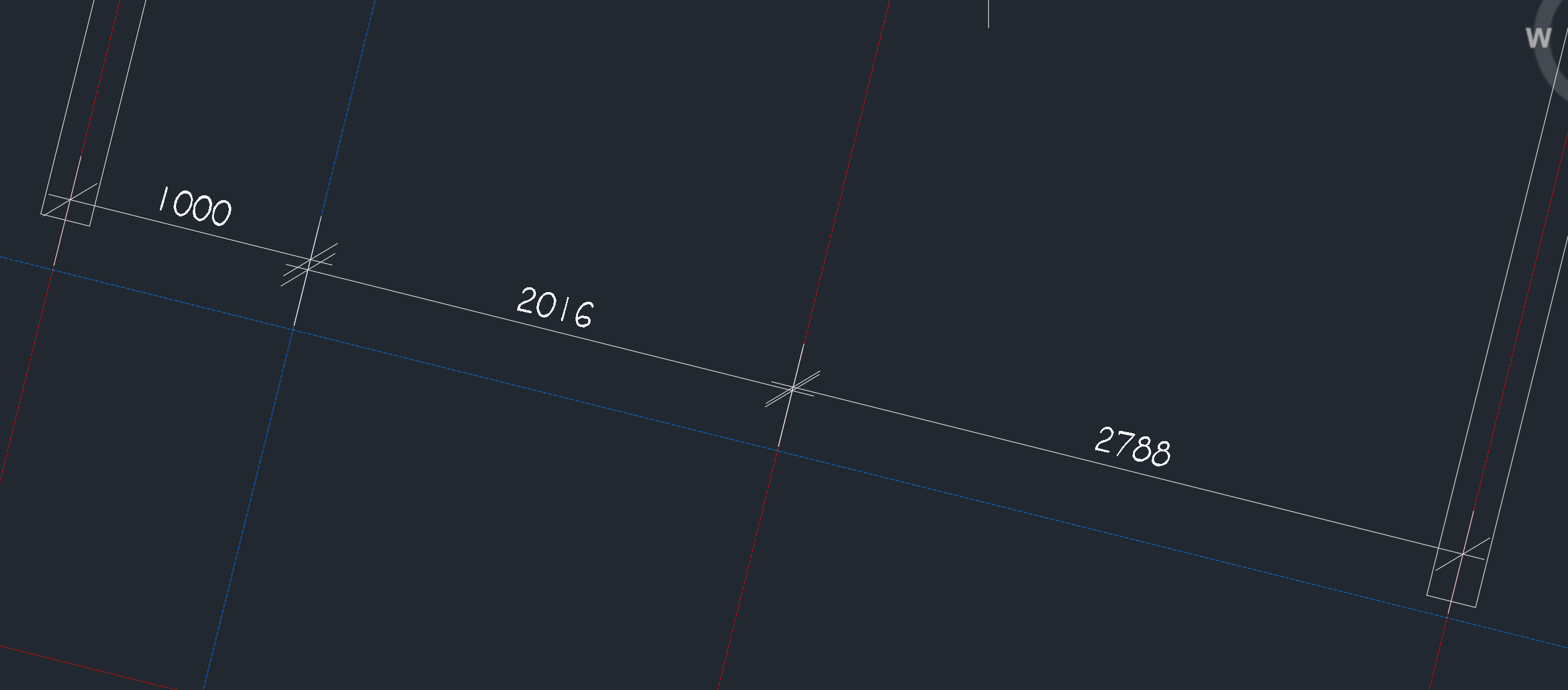 |
|
 |
|
Andrew Pasel 
Newbie 
Joined: 10.Aug.2024 Location: Canada Using: AutoCad2025 Status: Offline Points: 5 |
 Post Options Post Options
 Thanks(0) Thanks(0)
 Quote Quote  Reply Reply
 Posted: 12.Aug.2024 at 19:04 Posted: 12.Aug.2024 at 19:04 |
|
Figured it out. You hit on something there Kent. Its offsetting the correct "line" distance. For instance if i pull exactly perpendicular from my last dim point and give it an offset value of 300, boom I get an offset of 300. If I pull on an angle and expect ortho to correct it for me I end up with an offset of 300 to the end of line that would theoretically end at the cursor.
|
|
 |
|
Post Reply 
|
|
|
Tweet
|
| Forum Jump | Forum Permissions  You cannot post new topics in this forum You cannot reply to topics in this forum You cannot delete your posts in this forum You cannot edit your posts in this forum You cannot create polls in this forum You cannot vote in polls in this forum |
This page was generated in 0,074 seconds.
![CAD Forum - tips, tricks, discussion and utilities for AutoCAD, Inventor, Revit and other Autodesk products [www.cadforum.cz] CAD Forum - tips, tricks, discussion and utilities for AutoCAD, Inventor, Revit and other Autodesk products [www.cadforum.cz]](/common/arkance_186.png)









 Topic Options
Topic Options


