Over 1.096.000 registered users (EN+CZ).
AutoCAD tips, Inventor tips, Revit tips.
Try the new precise Engineering calculator and the updated Barcode generator.
New AutoCAD 2026 commands and variables.
 Discussion forum
Discussion forum
?CAD discussions, advices, exchange of experience
 CAD discussion forum - ask any CAD-related questions here, share your CAD knowledge on AutoCAD, Inventor, Revit and other Autodesk software with your peers from all over the world. To start a new topic, choose an appropriate forum.
CAD discussion forum - ask any CAD-related questions here, share your CAD knowledge on AutoCAD, Inventor, Revit and other Autodesk software with your peers from all over the world. To start a new topic, choose an appropriate forum.
Please abide by the rules of this forum.
This is a peer-to-peer forum. The forum doesn't replace the official direct technical support provided by ARKANCE for its customers.
How to post questions: register or login, go to the specific forum and click the NEW TOPIC button.
Creating Math Expression/Equation in ACAD 2014 |
Post Reply 
|
Page <123> |
| Author | |
Vladimir Michl 
Moderator Group 
Arkance Systems CZ Joined: 26.Jul.2007 Location: Czech Republic Using: Autodesk software Status: Offline Points: 2120 |
 Post Options Post Options
 Thanks(0) Thanks(0)
 Quote Quote  Reply Reply
 Posted: 13.Sep.2024 at 17:48 Posted: 13.Sep.2024 at 17:48 |
|
Yes, it should disappear and the subscript "1" should appear. If it doesn't (and you see just an empty rectangle or nothing), you probably don't have the right font. Choose Times New Roman for your current font style (in the STYLE command or font in the MText editor).
|
|
|
Vladimir Michl (moderator)
ARKANCE - https://arkance.world - Autodesk Platinum Partner |
|
 |
|
dery 
Senior Member 
Joined: 31.Jan.2018 Location: United States Using: AutoCAD 2014 Status: Offline Points: 161 |
 Post Options Post Options
 Thanks(0) Thanks(0)
 Quote Quote  Reply Reply
 Posted: 13.Sep.2024 at 15:00 Posted: 13.Sep.2024 at 15:00 |
|
When I add \ and finish editing the text, it disappears. What should I do?
|
|
 |
|
Vladimir Michl 
Moderator Group 
Arkance Systems CZ Joined: 26.Jul.2007 Location: Czech Republic Using: Autodesk software Status: Offline Points: 2120 |
 Post Options Post Options
 Thanks(0) Thanks(0)
 Quote Quote  Reply Reply
 Posted: 13.Sep.2024 at 09:29 Posted: 13.Sep.2024 at 09:29 |
|
It is not "U+2084" but "\U+2084". See also:
https://www.cadforum.cz/en/how-to-combine-fractions-and-subscripts-superscripts-in-mtext-tip14238
|
|
|
Vladimir Michl (moderator)
ARKANCE - https://arkance.world - Autodesk Platinum Partner |
|
 |
|
dery 
Senior Member 
Joined: 31.Jan.2018 Location: United States Using: AutoCAD 2014 Status: Offline Points: 161 |
 Post Options Post Options
 Thanks(0) Thanks(0)
 Quote Quote  Reply Reply
 Posted: 13.Sep.2024 at 09:23 Posted: 13.Sep.2024 at 09:23 |
|
I would like to create the subscript of 4 using Unicode code. I browse on Google of what is the Unicode code of subscript of 4 and the answer is "U+2084". The font I'm using is Times New Roman. You said, I need to just type the Unicode code of subscript of 4 which is "U+2084" in the text of AutoCAD. Why nothing is happened? Help me please.
|
|
 |
|
dery 
Senior Member 
Joined: 31.Jan.2018 Location: United States Using: AutoCAD 2014 Status: Offline Points: 161 |
 Post Options Post Options
 Thanks(0) Thanks(0)
 Quote Quote  Reply Reply
 Posted: 12.Sep.2024 at 15:01 Posted: 12.Sep.2024 at 15:01 |
|
What about the other numbers beside one?
What its unicode codes are? What about tens, hundreds, thousands, and so on? |
|
 |
|
Kent Cooper 
Senior Member 
Joined: 12.Mar.2013 Location: United States Using: AutoCAD2020, 2023 Status: Offline Points: 686 |
 Post Options Post Options
 Thanks(0) Thanks(0)
 Quote Quote  Reply Reply
 Posted: 12.Sep.2024 at 14:33 Posted: 12.Sep.2024 at 14:33 |
I hadn't thought of Unicode characters. They work for this, with two drawbacks that I see, though they may well be worth the trouble: Not all fonts can deal with them; It's more complicated to edit them, such as to change from a subscript 1 to a subscript 2.
|
|
 |
|
Vladimir Michl 
Moderator Group 
Arkance Systems CZ Joined: 26.Jul.2007 Location: Czech Republic Using: Autodesk software Status: Offline Points: 2120 |
 Post Options Post Options
 Thanks(0) Thanks(0)
 Quote Quote  Reply Reply
 Posted: 12.Sep.2024 at 12:41 Posted: 12.Sep.2024 at 12:41 |
|
Just type it in the text - it will autoconvert to the subscript 1 (if you have the right font).
|
|
|
Vladimir Michl (moderator)
ARKANCE - https://arkance.world - Autodesk Platinum Partner |
|
 |
|
dery 
Senior Member 
Joined: 31.Jan.2018 Location: United States Using: AutoCAD 2014 Status: Offline Points: 161 |
 Post Options Post Options
 Thanks(0) Thanks(0)
 Quote Quote  Reply Reply
 Posted: 12.Sep.2024 at 11:29 Posted: 12.Sep.2024 at 11:29 |
|
What should I do with the Unicode character \U+2081? Can you tell me please how to do it?
|
|
 |
|
Vladimir Michl 
Moderator Group 
Arkance Systems CZ Joined: 26.Jul.2007 Location: Czech Republic Using: Autodesk software Status: Offline Points: 2120 |
 Post Options Post Options
 Thanks(0) Thanks(0)
 Quote Quote  Reply Reply
 Posted: 12.Sep.2024 at 08:41 Posted: 12.Sep.2024 at 08:41 |
|
The subscript/superscript method is viable in most cases - just make sure you are using a font with the full Unicode character set (e.g. Arial Unicode or Times New Roman). Then e.g. the "subscript 1" is the Unicode character \U+2081.
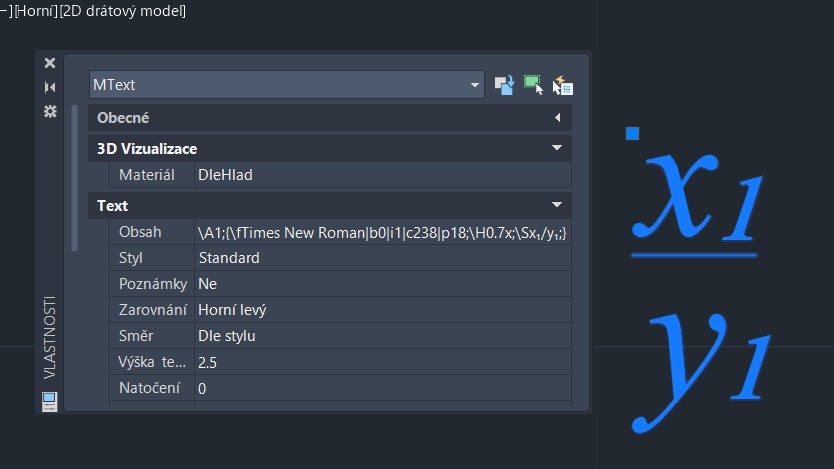 Edited by Vladimir Michl - 12.Sep.2024 at 08:42 |
|
|
Vladimir Michl (moderator)
ARKANCE - https://arkance.world - Autodesk Platinum Partner |
|
 |
|
dery 
Senior Member 
Joined: 31.Jan.2018 Location: United States Using: AutoCAD 2014 Status: Offline Points: 161 |
 Post Options Post Options
 Thanks(0) Thanks(0)
 Quote Quote  Reply Reply
 Posted: 12.Sep.2024 at 05:59 Posted: 12.Sep.2024 at 05:59 |
|
So, what should I do? I can do the fraction by using stack, but I can't do the subscript. Or, I can do the subscrĂpt by using stack, but I can't do the fraction. You need to choose one of them.
|
|
 |
|
Post Reply 
|
Page <123> |
|
Tweet
|
| Forum Jump | Forum Permissions  You cannot post new topics in this forum You cannot reply to topics in this forum You cannot delete your posts in this forum You cannot edit your posts in this forum You cannot create polls in this forum You cannot vote in polls in this forum |
This page was generated in 0,219 seconds.
![CAD Forum - tips, tricks, discussion and utilities for AutoCAD, Inventor, Revit and other Autodesk products [www.cadforum.cz] CAD Forum - tips, tricks, discussion and utilities for AutoCAD, Inventor, Revit and other Autodesk products [www.cadforum.cz]](/common/arkance_186.png)










 Topic Options
Topic Options Vladimir Michl wrote:
Vladimir Michl wrote:


