Over 1.096.000 registered users (EN+CZ).
AutoCAD tips, Inventor tips, Revit tips.
Try the new precise Engineering calculator and the updated Barcode generator.
New AutoCAD 2026 commands and variables.
 Discussion forum
Discussion forum
?CAD discussions, advices, exchange of experience
 CAD discussion forum - ask any CAD-related questions here, share your CAD knowledge on AutoCAD, Inventor, Revit and other Autodesk software with your peers from all over the world. To start a new topic, choose an appropriate forum.
CAD discussion forum - ask any CAD-related questions here, share your CAD knowledge on AutoCAD, Inventor, Revit and other Autodesk software with your peers from all over the world. To start a new topic, choose an appropriate forum.
Please abide by the rules of this forum.
This is a peer-to-peer forum. The forum doesn't replace the official direct technical support provided by ARKANCE for its customers.
How to post questions: register or login, go to the specific forum and click the NEW TOPIC button.
LIEBHERR LR1700 Dynamic Block ? |
Post Reply 
|
Page <12 |
| Author | |
Cfytr 
Senior Member 
Joined: 16.Jun.2016 Location: Russian Federation Using: AutoCAD2013 Status: Offline Points: 118 |
 Post Options Post Options
 Thanks(0) Thanks(0)
 Quote Quote  Reply Reply
 Posted: 25.Sep.2024 at 08:25 Posted: 25.Sep.2024 at 08:25 |
|
Unfortunately, my file is not preserved for me, but it is no longer in access. But I managed to view several pages. This is a very large document. Could you make the assembly schemes for all the beams of the crane in AutoCADE and place it here. This will greatly simplify my work
< id="BFI_" style="width: 1px; height: 1px; display: none;">
|
|
 |
|
FredStalone 
Groupie 
Joined: 04.Mar.2021 Location: Portugal Using: AutoCAD2025, Inventor2021 Status: Offline Points: 33 |
 Post Options Post Options
 Thanks(0) Thanks(0)
 Quote Quote  Reply Reply
 Posted: 20.Sep.2024 at 11:15 Posted: 20.Sep.2024 at 11:15 |
|
Sorry, I send again the old link...
Here is the manual crane link: https:// we. tl/t-x0xBqPQaoe < ="chrome-extension://ldinpeekobnhjjdofggfgjlcehhmanlj/inpage.js" id="leather-provider"> |
|
|
Frederico Pinto
|
|
 |
|
FredStalone 
Groupie 
Joined: 04.Mar.2021 Location: Portugal Using: AutoCAD2025, Inventor2021 Status: Offline Points: 33 |
 Post Options Post Options
 Thanks(0) Thanks(0)
 Quote Quote  Reply Reply
 Posted: 20.Sep.2024 at 10:49 Posted: 20.Sep.2024 at 10:49 |
|
Hi again my friend.
Here I send you the link of the Full Crane Manual: https:// we. tl/ t-x3DS0fYKEk< ="chrome-extension://ldinpeekobnhjjdofggfgjlcehhmanlj/inpage.js" id="leather-provider"> |
|
|
Frederico Pinto
|
|
 |
|
FredStalone 
Groupie 
Joined: 04.Mar.2021 Location: Portugal Using: AutoCAD2025, Inventor2021 Status: Offline Points: 33 |
 Post Options Post Options
 Thanks(0) Thanks(0)
 Quote Quote  Reply Reply
 Posted: 20.Sep.2024 at 10:42 Posted: 20.Sep.2024 at 10:42 |
|
On the link that I gave you, its the Rod Plan with all the sections and configurations... You have Liccon? I can provide you our crane LR 1700 Liccon that shows all the configurations 1 by 1< ="chrome-extension://ldinpeekobnhjjdofggfgjlcehhmanlj/inpage.js" id="leather-provider">
|
|
|
Frederico Pinto
|
|
 |
|
Cfytr 
Senior Member 
Joined: 16.Jun.2016 Location: Russian Federation Using: AutoCAD2013 Status: Offline Points: 118 |
 Post Options Post Options
 Thanks(1) Thanks(1)
 Quote Quote  Reply Reply
 Posted: 19.Sep.2024 at 08:13 Posted: 19.Sep.2024 at 08:13 |
|
Unfortunately, on the Liebxerr website, only one beam is shown for each crane scheme and a range of length changes is indicated. What sections sequence for each length of the beam are not indicated. These data are only in the leadership of the use of a crane. Without these data, make a dynamic block incorrectly, as there will be an incorrect thickness of the beam arrow
< id="BFI_" style="width: 1px; height: 1px; display: none;">
|
|
 |
|
FredStalone 
Groupie 
Joined: 04.Mar.2021 Location: Portugal Using: AutoCAD2025, Inventor2021 Status: Offline Points: 33 |
 Post Options Post Options
 Thanks(0) Thanks(0)
 Quote Quote  Reply Reply
 Posted: 18.Sep.2024 at 16:23 Posted: 18.Sep.2024 at 16:23 |
|
What I can provide is from MyLiebherr website, the catalog and the zip file of dxfs of each boom configuration and the Rod Plan that helps too.
Here is the link: https:// we. tl / t-x3DS0fYKEk Many thanks ! < ="chrome-extension://ldinpeekobnhjjdofggfgjlcehhmanlj/inpage.js" id="leather-provider"> |
|
|
Frederico Pinto
|
|
 |
|
Cfytr 
Senior Member 
Joined: 16.Jun.2016 Location: Russian Federation Using: AutoCAD2013 Status: Offline Points: 118 |
 Post Options Post Options
 Thanks(1) Thanks(1)
 Quote Quote  Reply Reply
 Posted: 18.Sep.2024 at 13:33 Posted: 18.Sep.2024 at 13:33 |
|
Hello.
If you have a schemes for assembling the crane beam from separate sections, I can make a dynamic block of the crane LR1700 during the next month < id="BFI_" style="width: 1px; height: 1px; display: none;">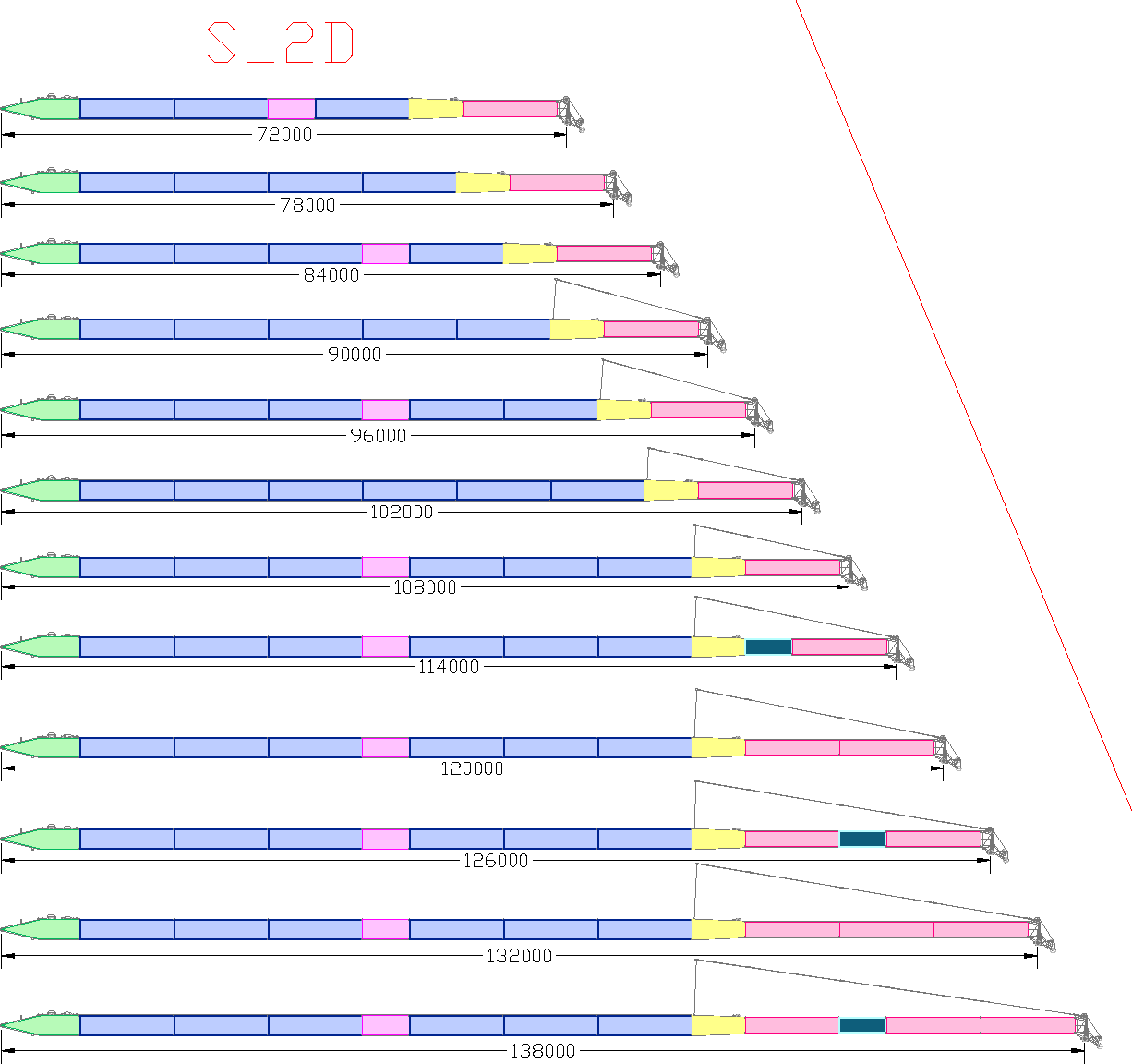 |
|
 |
|
FredStalone 
Groupie 
Joined: 04.Mar.2021 Location: Portugal Using: AutoCAD2025, Inventor2021 Status: Offline Points: 33 |
 Post Options Post Options
 Thanks(0) Thanks(0)
 Quote Quote  Reply Reply
 Posted: 18.Sep.2024 at 13:07 Posted: 18.Sep.2024 at 13:07 |
|
I adquire an LR 1700 and want to make some Autocad drawings, but Liebherr doesnt give all the info that I need for this new crane.
Can someone of even the member Cfytr make this Dynamic block crane ? Its similar of your LR 1600...< ="chrome-extension://ldinpeekobnhjjdofggfgjlcehhmanlj/inpage.js" id="leather-provider"> Many Thanks everyone, especialy Cfytr for the last jobs that he made. Great professional!
|
|
|
Frederico Pinto
|
|
 |
|
Post Reply 
|
Page <12 |
|
Tweet
|
| Forum Jump | Forum Permissions  You cannot post new topics in this forum You cannot reply to topics in this forum You cannot delete your posts in this forum You cannot edit your posts in this forum You cannot create polls in this forum You cannot vote in polls in this forum |
This page was generated in 0,063 seconds.
![CAD Forum - tips, tricks, discussion and utilities for AutoCAD, Inventor, Revit and other Autodesk products [www.cadforum.cz] CAD Forum - tips, tricks, discussion and utilities for AutoCAD, Inventor, Revit and other Autodesk products [www.cadforum.cz]](/common/arkance_186.png)










 Topic Options
Topic Options


