Over 1.110.000 registered users (EN+CZ).
AutoCAD tips, Inventor tips, Revit tips, Civil tips, Fusion tips.
Try the updated section Converters and online CAD tools,
new AutoCAD 2026 commands and environment variables.
 CAD tip # 7347:
CAD tip # 7347:
Question
A
You can convert multiple drawing files in the .DWG format to an older version of this CAD format (for older versions of AutoCAD or LT) with a free Windows utility Autodesk DWG TrueView (former "DWG TrueConvert"). TrueView offers bidirectional file conversion and batch conversion between the AutoCAD DWG formats of R14, 2000, 2000i, 2002, 2004, 2005, 2006, 2007, 2008, 2009, 2010, 2011 (older versions of TrueConvert support saving back also to V2.x, R9, R10, R11, R12, R13 DWG format files). This DWG converter and viewer is available in both 32-bit and 64-bit versions. Download.
Download.
Starting and setting conversion parameters in DWG TrueView:
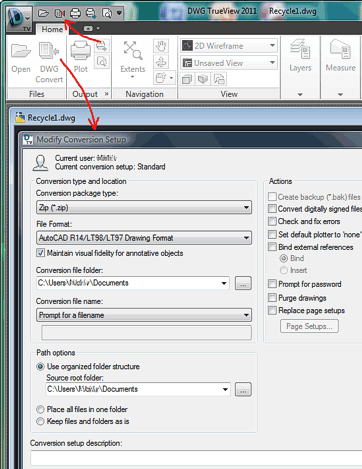
 Download.
Download.
ACADDWG
6.5.2010
47220×
![CAD Forum - tips, tricks, discussion and utilities for AutoCAD, Inventor, Revit and other Autodesk products [www.cadforum.cz] CAD Forum - tips, tricks, discussion and utilities for AutoCAD, Inventor, Revit and other Autodesk products [www.cadforum.cz]](../common/arkance_186.png)


