Over 1.111.000 registered users (EN+CZ).
AutoCAD tips, Inventor tips, Revit tips, Civil tips, Fusion tips.
The new Beam calculator, Spirograph generator and Regression curves in the Converters section.
 CAD tip # 10945:
CAD tip # 10945:
Question
A
Drawing texts in AutoCAD do not use linetypes, i.e. DWG text entities do not respect their linetype setting (neither through properties nor layers). If you need to display or print any text as dashed lines (or dashdot, dotted), you can use these methods:
- Explode the text to lines - see the Tip 1901 and assign the requested linetype to them
- Use a special font for the texts - e.g. the fonts DASH.SHX, DOT.SHX or DOTFONT.SHX
- Use a plot style with a dashed linetype - only for SHX fonts, not for TTF. Do not assign the linetype via properties but use a color- or name-dependent plotstyle (set its Linetype property in the CTB/STB table):
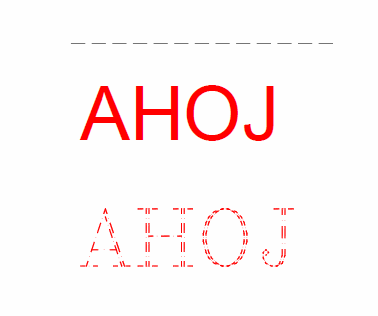
ACADACLT
6.6.2016
28329×
this tip shared by ARKANCE experts applies to: AutoCAD · AutoCAD LT ·
![CAD Forum - tips, tricks, discussion and utilities for AutoCAD, Inventor, Revit and other Autodesk products [www.cadforum.cz] CAD Forum - tips, tricks, discussion and utilities for AutoCAD, Inventor, Revit and other Autodesk products [www.cadforum.cz]](../common/arkance_186.png)


