Over 1.108.000 registered users (EN+CZ).
AutoCAD tips, Inventor tips, Revit tips, Civil tips, Fusion tips.
Try the updated Units converter and the new precise Engineering calculator.
New AutoCAD 2026 commands and sys.variables and env.variables,.
 CAD tip # 9291:
CAD tip # 9291:
Question
A
Since version 2014 you can more easily uninstall individual products and products of the Autodesk Design Suites (Building Design Suite, Product Design Suite, Infrastructure Design Suite, etc.). So if you e.g. upgrade to a newer version, or you need to batch-uninstall a trial version, you can now use the new "Uninstall Tool". No more manual sequential uninstallation of all individual applications.
This tool can be found in the Start menu, or in the folder \Program Files\Common Files\Autodesk Shared\Uninstall Tool\. You can choose which apps to uninstall:
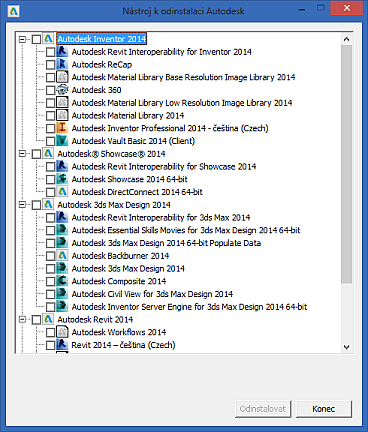
DesignSuite2014InvRevitmax
12.6.2013
18999×
![CAD Forum - tips, tricks, discussion and utilities for AutoCAD, Inventor, Revit and other Autodesk products [www.cadforum.cz] CAD Forum - tips, tricks, discussion and utilities for AutoCAD, Inventor, Revit and other Autodesk products [www.cadforum.cz]](../common/arkance_186.png)


