Over 1.096.000 registered users (EN+CZ).
AutoCAD tips, Inventor tips, Revit tips.
Try the new precise Engineering calculator and the updated Barcode generator.
New AutoCAD 2026 commands and variables.
 CAD tip # 9930:
CAD tip # 9930:
Question
A
Revit keeps file editing history inside RVT files (dates and authors of all file saves). This history can be easily displayed with the command File > Show history, resp. in newer versions Collaborate > Synchronize > Show history.
After you specify the name of an existing .RVT file, the History dialog is displayed, where yoou can see a table of all dates of the individual changes (saves) and who (his/her login name) has saved these changes. You can also export this table to Excel (CSV).
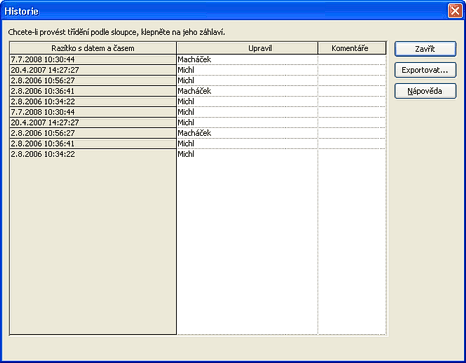
Revit2015Revit2009
3.8.2014
11196×
applies to: Revit 2015 · Revit 2009 ·
![CAD Forum - tips, tricks, discussion and utilities for AutoCAD, Inventor, Revit and other Autodesk products [www.cadforum.cz] CAD Forum - tips, tricks, discussion and utilities for AutoCAD, Inventor, Revit and other Autodesk products [www.cadforum.cz]](../common/arkance_186.png)



