Over 1.100.000 registered users (EN+CZ).
AutoCAD tips, Inventor tips, Revit tips, Civil tips, Fusion tips.
Try the new precise Engineering calculator.
New AutoCAD 2026 commands and sys.variables and env.variables,.
 CAD tip # 11806:
CAD tip # 11806:
Question
A
In the stereolithografy file (.STL) generated from Inventor, the radial (round) surfaces and details are represented too roughly, facetted. How to increase their smoothness, precision - e.g. for 3D print?
In the main dialog of the command "Save copy as" click the Options button and in the options dialog choose the resolution "High" or "Custom" and decrease the "Deviation" parameters.
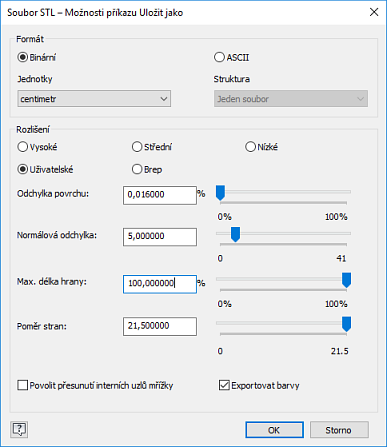
Surfaces will be then converted to STL format in higher precision. But the file size will be larger.
A sample - comparing STL output of a single (larger-sized, about 50cm, 16in) IPT part with the precision settings (from the left) "High", "Low" and "Brep" (in the 3D print application Autodesk Print Studio):
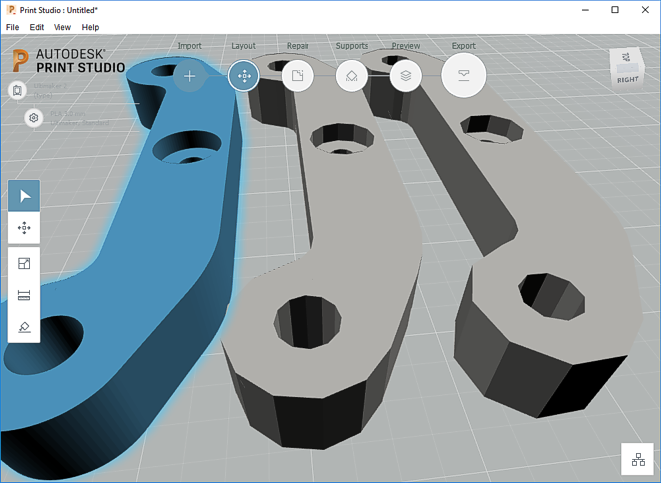
Inventor
21.2.2018
16845×
applies to: Inventor ·
![CAD Forum - tips, tricks, discussion and utilities for AutoCAD, Inventor, Revit and other Autodesk products [www.cadforum.cz] CAD Forum - tips, tricks, discussion and utilities for AutoCAD, Inventor, Revit and other Autodesk products [www.cadforum.cz]](../common/arkance_186.png)


