Over 1.108.000 registered users (EN+CZ).
AutoCAD tips, Inventor tips, Revit tips, Civil tips, Fusion tips.
Try the updated Units converter and the new precise Engineering calculator.
New AutoCAD 2026 commands and sys.variables and env.variables,.
 CAD tip # 11128:
CAD tip # 11128:
Question
A
Since AutoCAD 2017 Update 1 (2017.1) you can use the command PDFSHXTEXT (and -PDFSHXTEXT) to convert line geometry from PDF files or from other sources to texts. Any message represented in your drawing by lines and arc forming a text can be converted by this tool to a text object of the type MText. The only condition is that the letters (characters) must have similar shape to those in a standard SHX font.
You can use this command to convert SHX texts from PDF files (unlike TrueType texts, SHX texts are represented in PDF files only by lines, vectors), or any other texts - the OCR mechanism recognizes the text (including any accents) and creates the original text entity in a given standard SHX font (replacing the lines).
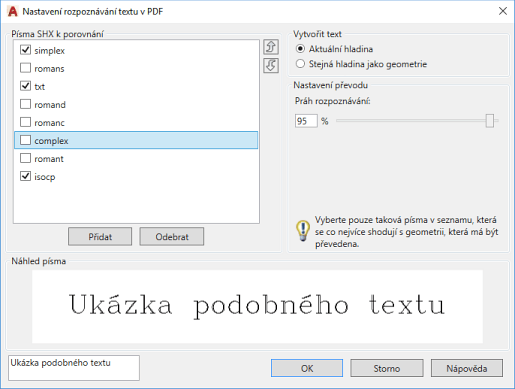
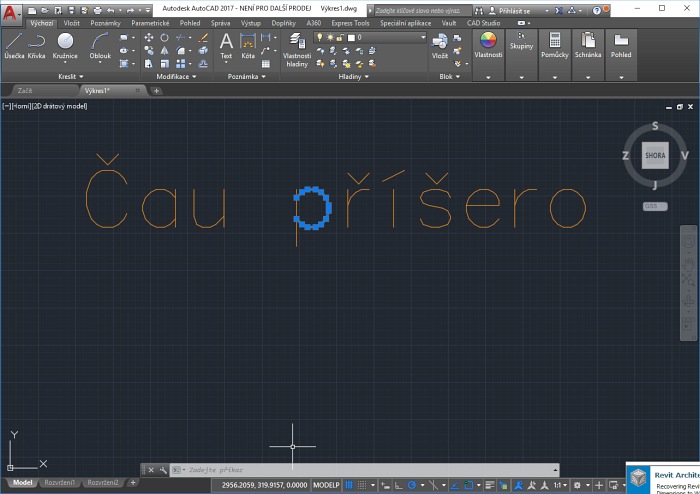
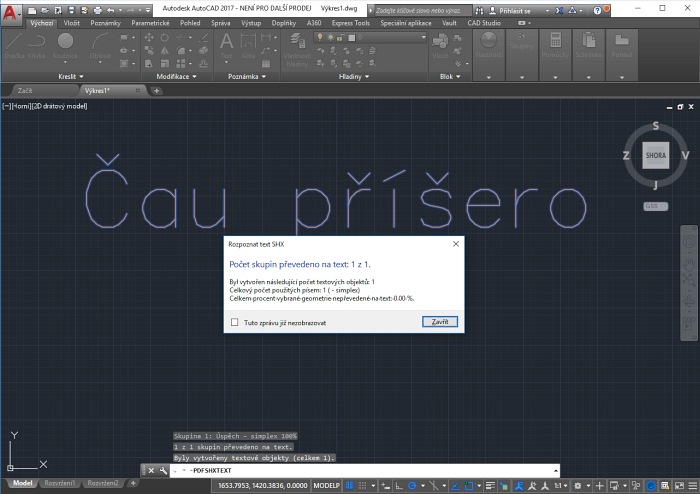
See example:
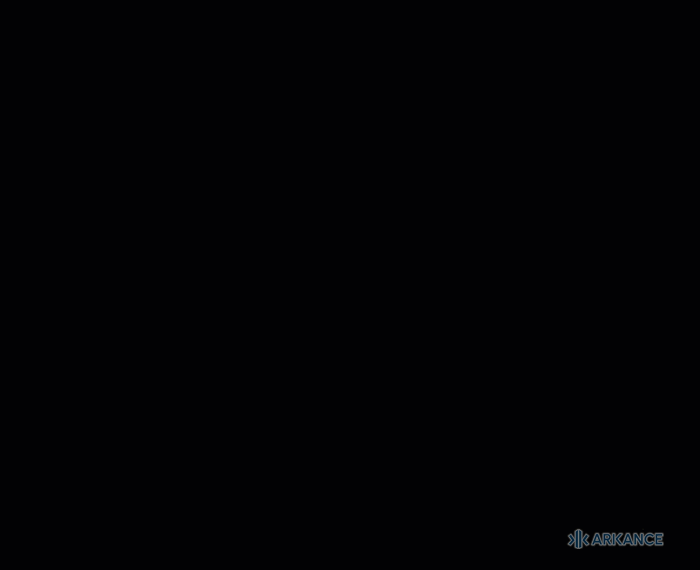
ACADCivilPlantACAD2017ACLT2017
7.10.2016
14964×
this tip shared by ARKANCE experts applies to: AutoCAD · Civil 3D · AutoCAD Plant 3D · AutoCAD 2017 · AutoCAD LT 2017 ·
![CAD Forum - tips, tricks, discussion and utilities for AutoCAD, Inventor, Revit and other Autodesk products [www.cadforum.cz] CAD Forum - tips, tricks, discussion and utilities for AutoCAD, Inventor, Revit and other Autodesk products [www.cadforum.cz]](../common/arkance_186.png)


