Over 1.111.000 registered users (EN+CZ).
AutoCAD tips, Inventor tips, Revit tips, Civil tips, Fusion tips.
The new Beam calculator, Spirograph generator and Regression curves in the Converters section.
 CAD tip # 11016:
CAD tip # 11016:
Question
A
You cen preset up to 16 custom colors in Revit. If you need to transfer this setting to a different computer, or preset it on a newly installed Revit workstation, you can just copy the section [Colors] from the text file Revit.ini.
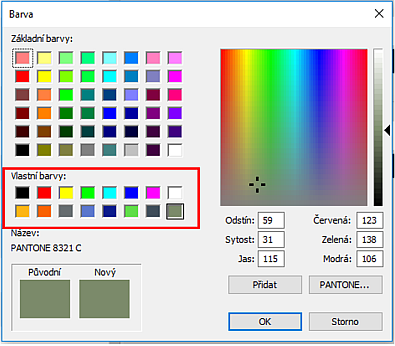
- Close Revit.
- Open Revit.ini (in Notepad) from the source computer. Revit.ini is stored in the default folder:
c:\Users\[USERNAME]\AppData\Roaming\Autodesk\Revit\Autodesk Revit 2017\
- Copy (Ctrl+C) the section [Colors]
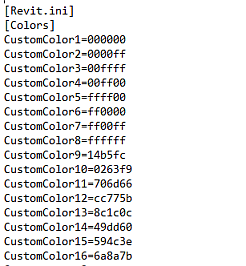
- Open Revit.ini on the target computer and paste the section [Colors] to it.
- Save and close the file.
Revit
26.7.2016
9258×
this tip shared by ARKANCE experts applies to: Revit ·
![CAD Forum - tips, tricks, discussion and utilities for AutoCAD, Inventor, Revit and other Autodesk products [www.cadforum.cz] CAD Forum - tips, tricks, discussion and utilities for AutoCAD, Inventor, Revit and other Autodesk products [www.cadforum.cz]](../common/arkance_186.png)


