Over 1.110.000 registered users (EN+CZ).
AutoCAD tips, Inventor tips, Revit tips, Civil tips, Fusion tips.
The new Beam calculator, Spirograph generator and Regression curves in the Converters section.
 CAD tip # 11720:
CAD tip # 11720:
Question
A
If you need to export the shape of unfolded sheetmetal part to a laser cutter or bender, you can use the DXF exchange format.
In the unfolded part environment, choose the command "EXPORT DXF" from the ribbon and optionally convert (simplify) spline curves to polylines. In the output DXF file, Fusion will automatically place outer edges of the part to the layer OUTER_PROFILES, inner edges to INTERIOR_PROFILES and bend lines to the layer BEND.
A sample of re-import of an unfold DXF file:
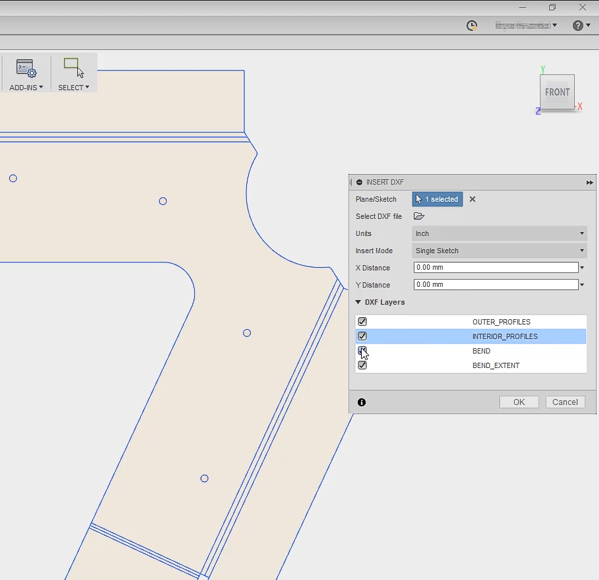
Fusion360
9.12.2017
13533×
this tip shared by ARKANCE experts applies to: Fusion 360 ·
![CAD Forum - tips, tricks, discussion and utilities for AutoCAD, Inventor, Revit and other Autodesk products [www.cadforum.cz] CAD Forum - tips, tricks, discussion and utilities for AutoCAD, Inventor, Revit and other Autodesk products [www.cadforum.cz]](../common/arkance_186.png)


