Over 1.110.000 registered users (EN+CZ).
AutoCAD tips, Inventor tips, Revit tips, Civil tips, Fusion tips.
The new Beam calculator, Spirograph generator and Regression curves in the Converters section.
 CAD tip # 11228:
CAD tip # 11228:
Question
A
You can easily identify the Revit version (release) which was used a selected RFA or RVT file, even without Revit.
 Download) is a small free extension for Windows Explorer. Revit users can use RVTshellExt to quickly display the originating version of a given RVT/RFA file. So you will know which project file needs migration or which family will be too new for your Revit. After you install this tool, you can invoke it by right-clicking in the Explorer, Total Commander or in other Windows file managers. Very old Revit files do not carry version information.
Download) is a small free extension for Windows Explorer. Revit users can use RVTshellExt to quickly display the originating version of a given RVT/RFA file. So you will know which project file needs migration or which family will be too new for your Revit. After you install this tool, you can invoke it by right-clicking in the Explorer, Total Commander or in other Windows file managers. Very old Revit files do not carry version information.
This information is stored inside the file and you can reveal it e.g. using the RVTshellExt shell extension. Download and install the DLL file and your Windows Explorer will offer a new context menu item on RFA/RVT files - "Display Revit version".
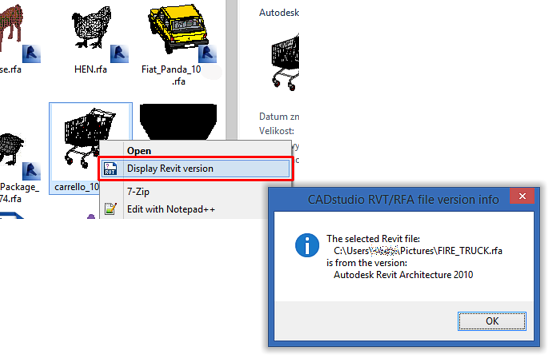
 Download) is a small free extension for Windows Explorer. Revit users can use RVTshellExt to quickly display the originating version of a given RVT/RFA file. So you will know which project file needs migration or which family will be too new for your Revit. After you install this tool, you can invoke it by right-clicking in the Explorer, Total Commander or in other Windows file managers. Very old Revit files do not carry version information.
Download) is a small free extension for Windows Explorer. Revit users can use RVTshellExt to quickly display the originating version of a given RVT/RFA file. So you will know which project file needs migration or which family will be too new for your Revit. After you install this tool, you can invoke it by right-clicking in the Explorer, Total Commander or in other Windows file managers. Very old Revit files do not carry version information.
You will need to install this extension (register it into your system) before the first use, the best way as an Administrator - from the cmd.exe DOS window, using the install batch file RVTShellExt-install.bat (copy the DLL file e.g. to C:\UT\).
See also Christmas tools 2015
Revit
18.12.2016
11307×
this tip shared by ARKANCE experts applies to: Revit ·
![CAD Forum - tips, tricks, discussion and utilities for AutoCAD, Inventor, Revit and other Autodesk products [www.cadforum.cz] CAD Forum - tips, tricks, discussion and utilities for AutoCAD, Inventor, Revit and other Autodesk products [www.cadforum.cz]](../common/arkance_186.png)


