Over 1.108.000 registered users (EN+CZ).
AutoCAD tips, Inventor tips, Revit tips, Civil tips, Fusion tips.
Try the updated Units converter and the new precise Engineering calculator.
New AutoCAD 2026 commands and sys.variables and env.variables,.
 CAD tip # 12667:
CAD tip # 12667:
Question
A
The system tool Autodesk Desktop Connector takes care of an automatic and intelligent synchronization between the Autodesk cloud storage and local files - so that you can work with "the cloud" as conveniently and as quickly as with files on your local disk drive. The synchronization is performed in a background a obeys any internal relations among CAD files (ext.references, parts/assemblies, etc.).
If you need to free up space on your local disk and delete the local cache folder used by Desktop Connector, you can use the function "Free Up Space". You can find it in the context menu on the individual projects on the virtual drives (in Windows Explorer): Drive, BIM 360 or Fusion 360 (depending on which cloud services you are using).
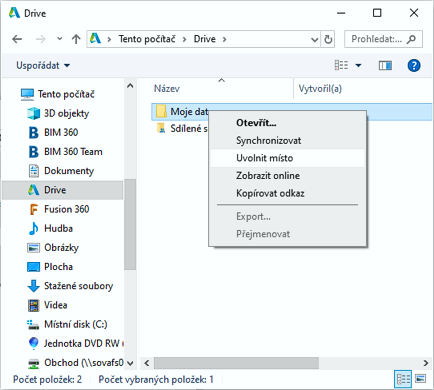
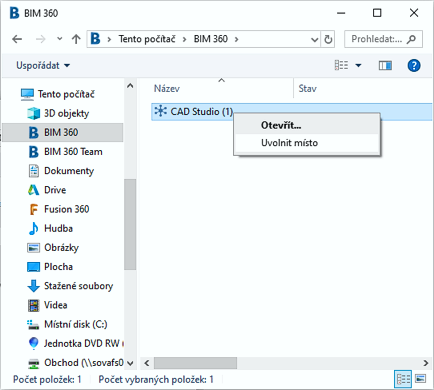
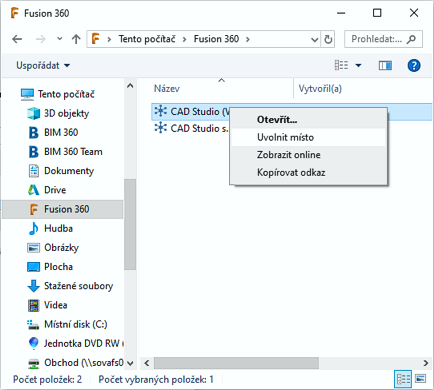
DriveBIM360Fusion360
9.7.2020
30204×
![CAD Forum - tips, tricks, discussion and utilities for AutoCAD, Inventor, Revit and other Autodesk products [www.cadforum.cz] CAD Forum - tips, tricks, discussion and utilities for AutoCAD, Inventor, Revit and other Autodesk products [www.cadforum.cz]](../common/arkance_186.png)


