Over 1.096.000 registered users (EN+CZ).
AutoCAD tips, Inventor tips, Revit tips.
Try the new precise Engineering calculator and the updated Barcode generator.
New AutoCAD 2026 commands and variables.
 CAD tip # 6875:
CAD tip # 6875:
Question
A
The software applications of the AutoCAD 2010 family no more display the Service Pack level in the product information dialog of the ABOUT command.
Since "Update 1" you can find information about your current update level directly in the main dialog of ABOUT - see (Czech version shown):
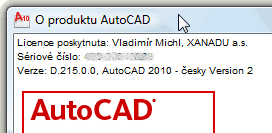
The message "Version 2" corresponds to the Update 1; "Version 3" corresponds to the Update 2.
ACAD2010ACLT2010ADT2010ACADM2010ABS2010
24.8.2009
14311×
applies to: AutoCAD 2010 · AutoCAD LT 2010 · AutoCAD Architecture 2010 · AutoCAD Mechanical 2010 · AutoCAD/Revit MEP 2010 ·
![CAD Forum - tips, tricks, discussion and utilities for AutoCAD, Inventor, Revit and other Autodesk products [www.cadforum.cz] CAD Forum - tips, tricks, discussion and utilities for AutoCAD, Inventor, Revit and other Autodesk products [www.cadforum.cz]](../common/arkance_186.png)



