Over 1.112.000 registered users (EN+CZ).
AutoCAD tips, Inventor tips, Revit tips, Civil tips, Fusion tips.
The new Beam calculator, Spirograph generator and Regression curves in the Converters section.
 CAD tip # 11556:
CAD tip # 11556:
Question
A
To unfold sheet metal parts, Autodesk Fusion 360 uses the material parameters and rules as set with the function MODIFY > Sheet Metal Rules. Use the pencil icon in the Library (or in "In this design") to setup the requested parameters to unfold sheetmetal components - K-Factor, default thickness, bend radius and other values.
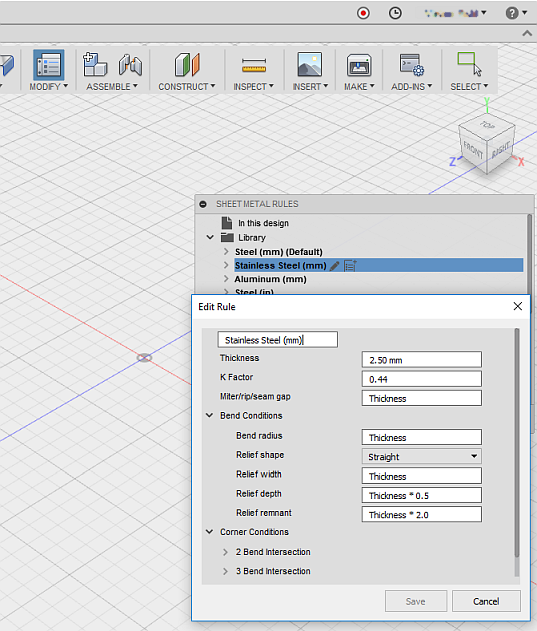
Fusion360
11.8.2017
10809×
this tip shared by ARKANCE experts applies to: Fusion 360 ·
![CAD Forum - tips, tricks, discussion and utilities for AutoCAD, Inventor, Revit and other Autodesk products [www.cadforum.cz] CAD Forum - tips, tricks, discussion and utilities for AutoCAD, Inventor, Revit and other Autodesk products [www.cadforum.cz]](../common/arkance_186.png)


