Over 1.109.000 registered users (EN+CZ).
AutoCAD tips, Inventor tips, Revit tips, Civil tips, Fusion tips.
Try the updated Units converter and the new precise Engineering calculator.
New AutoCAD 2026 commands and sys.variables and env.variables,.
 CAD tip # 8943:
CAD tip # 8943:
Question
A
With the Ctrl+arrow key combination (internal command NUDGE) you can move (nudge) drawing objects several (typically 2) pixels in any direction - up, down, left, right. If you need to nudge objects in a fixed distance, use the AutoCAD Snap mode (F9). Objects will move in steps defined by your current snap settings: SNAPMODE and SNAPUNIT (a single step on each key-press).
With some objects you will get almost a "Tetris-like" user experience:
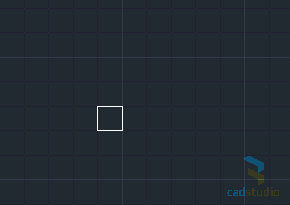
ACAD2025ACAD2012ACAD2013ACLT
29.11.2012
12793×
this tip shared by ARKANCE experts applies to: AutoCAD 2025 · AutoCAD 2012 · AutoCAD 2013 · AutoCAD LT ·
![CAD Forum - tips, tricks, discussion and utilities for AutoCAD, Inventor, Revit and other Autodesk products [www.cadforum.cz] CAD Forum - tips, tricks, discussion and utilities for AutoCAD, Inventor, Revit and other Autodesk products [www.cadforum.cz]](../common/arkance_186.png)


