Over 1.114.000 registered users (EN+CZ).
AutoCAD tips, Inventor tips, Revit tips, Civil tips, Fusion tips.
The new Beam calculator, Spirograph generator and Regression curves in the Converters section.
 CAD tip # 3887:
CAD tip # 3887:
Question
A
In AutoCAD (2005 and higher) you can assign an image of your choice or a color gradient to window background of the drawing editor:
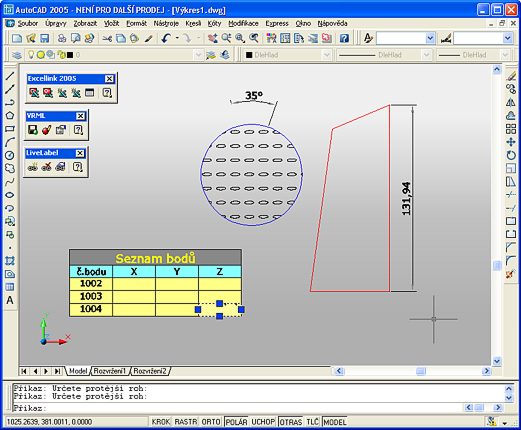
Use the Properties button on the System tab of the Options dialog and set (check) the 'Render options' and 'Enable backgrounds' options. Use the BACKGROUND command to set the required parameters of the image or gradient. In the shaded modes of SHADEMODE (Flat, Gouraud plus combinations) you will see the static background of the drawing editor window.
ACAD2005ADT2005Map2005
24.6.2004
34969×
this tip shared by ARKANCE experts applies to: AutoCAD 2005 · AutoCAD Architecture 2005 · AutoCAD Map 3D 2005 ·
![CAD Forum - tips, tricks, discussion and utilities for AutoCAD, Inventor, Revit and other Autodesk products [www.cadforum.cz] CAD Forum - tips, tricks, discussion and utilities for AutoCAD, Inventor, Revit and other Autodesk products [www.cadforum.cz]](../common/arkance_186.png)


