Over 1.096.000 registered users (EN+CZ).
AutoCAD tips, Inventor tips, Revit tips.
Try the new precise Engineering calculator and the updated Barcode generator.
New AutoCAD 2026 commands and variables.
 CAD tip # 6168:
CAD tip # 6168:
Question
A
Sometimes you want to perform a file operation on multiple files. In these cases you can multi-select the files with Ctrl+mouse click. This applies for "File open" operations in AutoCAD or Inventor, as well as standard file operations in Windows Explorer.
In Windows Vista, you can make this selection process more straightforward by enabling file checkboxes. In this mode, you can select all requested files by checking a little box by the name or icon/thumbnail of the respective file:
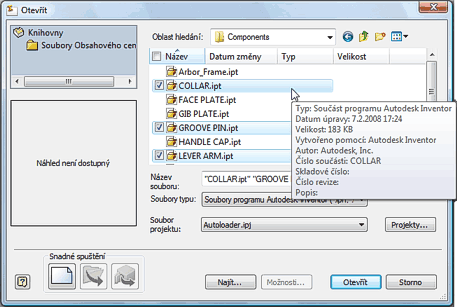
This setting applies also for file dialogs in Windows applications. There is also a "top" checkbox to select all files in a given folder.
ACADInventor
10.6.2008
7746×
![CAD Forum - tips, tricks, discussion and utilities for AutoCAD, Inventor, Revit and other Autodesk products [www.cadforum.cz] CAD Forum - tips, tricks, discussion and utilities for AutoCAD, Inventor, Revit and other Autodesk products [www.cadforum.cz]](../common/arkance_186.png)


