Over 1.108.000 registered users (EN+CZ).
AutoCAD tips, Inventor tips, Revit tips, Civil tips, Fusion tips.
Try the updated Units converter and the new precise Engineering calculator.
New AutoCAD 2026 commands and sys.variables and env.variables,.
 CAD tip # 6251:
CAD tip # 6251:
Question
A
Text mirroring (readability, backwards text) in AutoCAD is controlled by the MIRRTEXT variable. But if the text is contained in a block or a dynamic block, it may behave differently when mirrored.
Th following illustration presents various options for mirroring of a simple block "ZRCADLO" (for download in the Block catalog) which contains a text (Dtext) and a predefined attribute (AtrDef). The original block is always mirrored with both settings of the MIRRTEXT variable: MIRRTEXT=0 and MIRRTEXT=1; first using a simple mirror with the MIRROR command, then flipping with the "Flip" action of the dynamic block, and finally by mirroring simple entities after exploding of the block reference (_EXPLODE).
As you can see, there are many differences in the individual cases (tested in AutoCAD 2008):
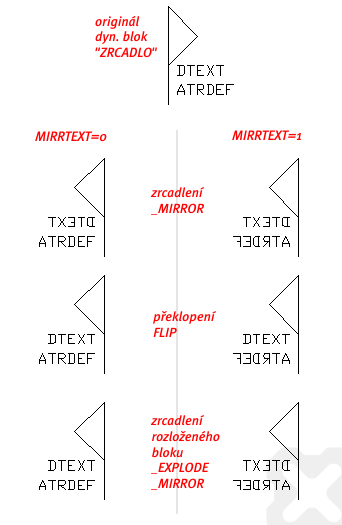
See also text justification in the Tip 11198.
ACADADTACLTACADM
7.8.2008
32344×
FAQ
this tip shared by ARKANCE experts applies to: AutoCAD · AutoCAD Architecture · AutoCAD LT · AutoCAD Mechanical ·
![CAD Forum - tips, tricks, discussion and utilities for AutoCAD, Inventor, Revit and other Autodesk products [www.cadforum.cz] CAD Forum - tips, tricks, discussion and utilities for AutoCAD, Inventor, Revit and other Autodesk products [www.cadforum.cz]](../common/arkance_186.png)


