Over 1.114.000 registered users (EN+CZ).
AutoCAD tips, Inventor tips, Revit tips, Civil tips, Fusion tips.
The new Beam calculator, Spirograph generator and Regression curves in the Converters section.
 CAD tip # 11076:
CAD tip # 11076:
Question
A
The CSV2PTS utility (free from  Download) can import an Excel (.CSV) file with Z-coordinates of a regular point matrix (rectangular grid, e.g. an array of measured data). You can represent the points data in 3D, optionally converting them to a 3D surface e.g. with Civil3D tools or with DTM.
Download) can import an Excel (.CSV) file with Z-coordinates of a regular point matrix (rectangular grid, e.g. an array of measured data). You can represent the points data in 3D, optionally converting them to a 3D surface e.g. with Civil3D tools or with DTM.
 Download) can import an Excel (.CSV) file with Z-coordinates of a regular point matrix (rectangular grid, e.g. an array of measured data). You can represent the points data in 3D, optionally converting them to a 3D surface e.g. with Civil3D tools or with DTM.
Download) can import an Excel (.CSV) file with Z-coordinates of a regular point matrix (rectangular grid, e.g. an array of measured data). You can represent the points data in 3D, optionally converting them to a 3D surface e.g. with Civil3D tools or with DTM.
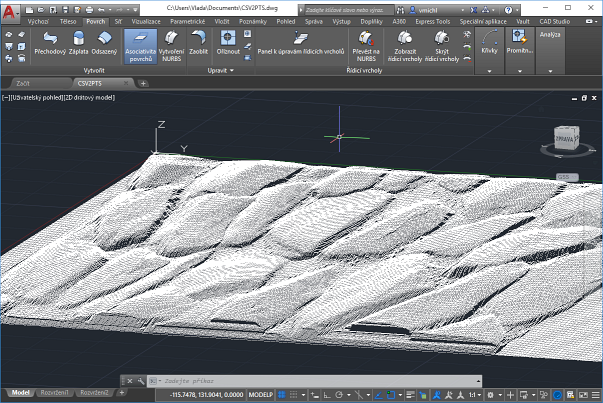
For smaller grids (<256 rows and colums) you can also create a 3D Mesh from the CSV data.
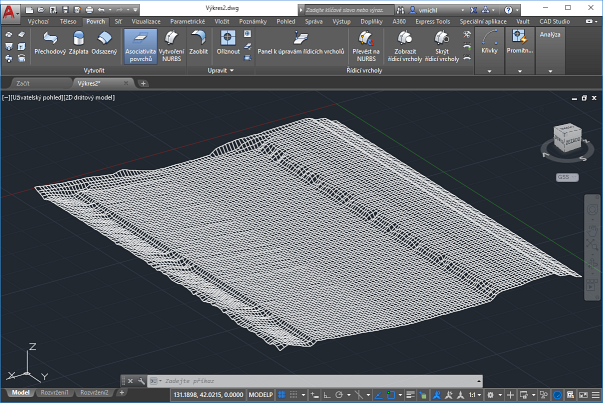
See also PtMesh, with a more general input file format -  Download.
Download.
ACAD
1.9.2016
25465×
this tip shared by ARKANCE experts applies to: AutoCAD ·
![CAD Forum - tips, tricks, discussion and utilities for AutoCAD, Inventor, Revit and other Autodesk products [www.cadforum.cz] CAD Forum - tips, tricks, discussion and utilities for AutoCAD, Inventor, Revit and other Autodesk products [www.cadforum.cz]](../common/arkance_186.png)


