Over 1.110.000 registered users (EN+CZ).
AutoCAD tips, Inventor tips, Revit tips, Civil tips, Fusion tips.
Try the updated section Converters and online CAD tools,
new AutoCAD 2026 commands and environment variables.
 CAD tip # 9451:
CAD tip # 9451:
Question
A
Using the commandline version of 3ds Max you can invoke rendering of the selected scene right from the context menu after you right-click on a .max file.
The command version of 3ds Max - 3dsmaxcmd.exe - can be run with various parameters and with the scene name (see tip 6825). You can add the call of this program to this context menu for .max files - either directly in the Windows Explorer or in another file manager (e.g. Total Commander). Use the following command for context-aware calls:
"C:\Program Files\Autodesk\3ds Max Design 2014\3dsmaxcmd.exe" "%1"
You can add this context function to your Explorer for .MAX file by opening (running) the following .REG file:
Windows Registry Editor Version 5.00 [HKEY_CLASSES_ROOT\3dsmax\Shell\Render] @="Render with 3ds Max" [HKEY_CLASSES_ROOT\3dsmax\Shell\Render\Command] @="\"C:\\Program Files\\Autodesk\\3ds Max Design 2014\\3dsmaxcmd.exe\" \"%1\""
The scene will be rendered with default settings. The output file can be redirected by adding the parameter -o:outputfile.png.
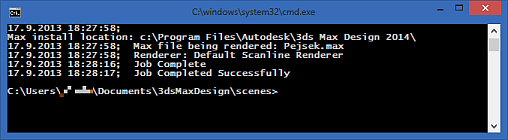
max
17.9.2013
12949×
this tip shared by ARKANCE experts applies to: 3ds Max ·
![CAD Forum - tips, tricks, discussion and utilities for AutoCAD, Inventor, Revit and other Autodesk products [www.cadforum.cz] CAD Forum - tips, tricks, discussion and utilities for AutoCAD, Inventor, Revit and other Autodesk products [www.cadforum.cz]](../common/arkance_186.png)


