Over 1.110.000 registered users (EN+CZ).
AutoCAD tips, Inventor tips, Revit tips, Civil tips, Fusion tips.
The new Beam calculator, Spirograph generator and Regression curves in the Converters section.
 CAD tip # 10188:
CAD tip # 10188:
Question
A
Use the app options to set display quality of large 3D models in the urban and conceptual planning application Autodesk InfraWorks 360.
You can find this option under the Autodesk 360 account icon in the upper left corner of the application window - choose "Application Options" from its context menu. The dialog "Application Options" list the settings for the model representation, navigation, data import, viewing and unit configuration.
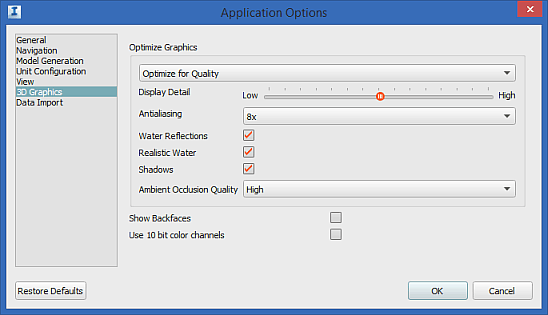
IW360
31.1.2015
9578×
this tip shared by ARKANCE experts applies to: Infraworks ·
![CAD Forum - tips, tricks, discussion and utilities for AutoCAD, Inventor, Revit and other Autodesk products [www.cadforum.cz] CAD Forum - tips, tricks, discussion and utilities for AutoCAD, Inventor, Revit and other Autodesk products [www.cadforum.cz]](../common/arkance_186.png)


