Over 1.110.000 registered users (EN+CZ).
AutoCAD tips, Inventor tips, Revit tips, Civil tips, Fusion tips.
The new Beam calculator, Spirograph generator and Regression curves in the Converters section.
 CAD tip # 11835:
CAD tip # 11835:
Question
A
With the new function in AutoCAD 2019 - Shared Views (SHAREDVIEWS, the ribbon Collaborate > Share > Shared views) you can easily share your CAD design with your remote collegues and customers, without posting (and risking) your original DWG file.
The above mentioned command opens the SHARED VIEWS palette a there you can click on "New Shared View" (or enter the SHAREVIEW command). In the dialog "Share View" you can then choose the share name and other sharing parameters.
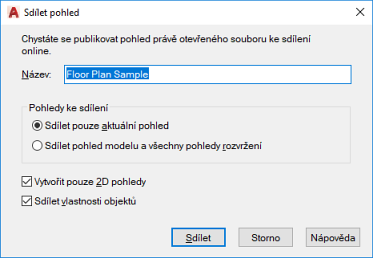
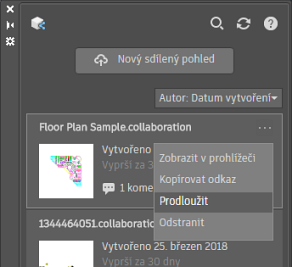
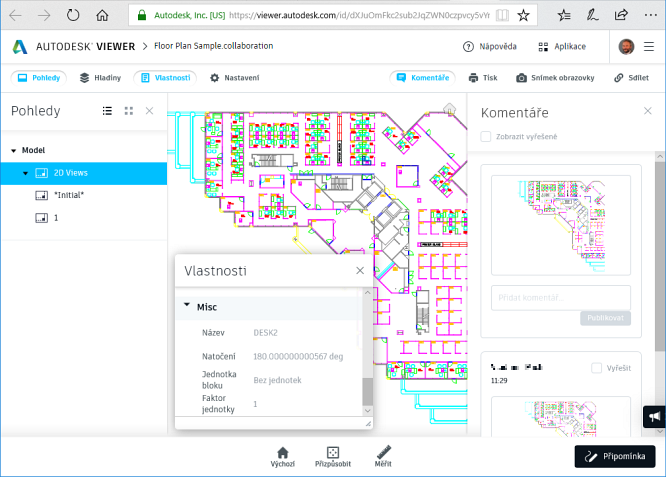
A similar function is available also in Inventor.
ACAD2019ACLT2019Inventor
25.3.2018
12142×
![CAD Forum - tips, tricks, discussion and utilities for AutoCAD, Inventor, Revit and other Autodesk products [www.cadforum.cz] CAD Forum - tips, tricks, discussion and utilities for AutoCAD, Inventor, Revit and other Autodesk products [www.cadforum.cz]](../common/arkance_186.png)


