Over 1.112.000 registered users (EN+CZ).
AutoCAD tips, Inventor tips, Revit tips, Civil tips, Fusion tips.
The new Beam calculator, Spirograph generator and Regression curves in the Converters section.
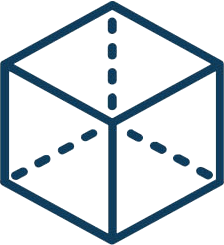 Block: PtLabel (Annotation)
Block: PtLabel (Annotation)
|
PtLabel
Automatic survey point - X-Y coordinates label
cat: Annotation
Downloaded: 2295x
Size 53,4kB • from 08.09.2006
Uploader: Vladimír Michl^ • Author: Xanadu • md5: 3f35ebfdf4c76fd8f14e441cbe867b45
This block is available only for registered members of CADforum.cz. Please log in - registration is free.
Your voting:
Not logged in - cannot vote for blocks
Comments:
Not logged in - cannot attach block comments
Mounir75 (06.11.2020 16:48:53)
how can i use it?
BJPATEL (27.01.2015 9:49:12)
good,how do remove text mask.?
How The Text can be shown in borders ? or any shape/color to the presentation can be given
mangales (28.01.2012 7:46:45)
good ,how do remove text mask
Davide81 (09.11.2011 15:06:13)
Very goooooood! Bye from italy!
Mr_Meeks (21.09.2011 5:09:33)
EXCELLENT,
wdmasters (16.02.2011 15:35:20)
Nice Work, much appreciated!
eeesons (27.03.2010 17:14:22)
how i can plot in autocad the coordinates taken from total station
Vladimir Michl (02.06.2009 9:57:09)
Just insert this block in AutoCAD 2006 or higher - its attributes will be filled automatically (depending on FIELDEVAL variable).
paulmoore (02.06.2009 5:40:17)
How do you use it Automaticaly ???
CAD download: library block blok family symbol detail part element entourage cell drawing category collection free
![CAD Forum - tips, tricks, discussion and utilities for AutoCAD, Inventor, Revit and other Autodesk products [www.cadforum.cz] CAD Forum - tips, tricks, discussion and utilities for AutoCAD, Inventor, Revit and other Autodesk products [www.cadforum.cz]](/common/arkance_186.png)

 Block #111
Block #111



