Over 1.095.000 registered users (EN+CZ).
AutoCAD tips, Inventor tips, Revit tips.
Try the new precise Engineering calculator.
New AutoCAD 2026 commands and variables.
 CAD tip # 7388:
CAD tip # 7388:
Question
A
With the Style editor in Inventor (2011 and newer) you can add your own new hatch patterns to the list of default patterns.
You can import standard PAT files from AutoCAD and Revit.
So you can use hundreds of existing additional hatch patterns (see e.g. the Download page), use hatches e.g. from AutoCAD Architecture, or create your own patterns - either manually using the AutoCAD Customization Guide, or visually e.g. with HGEN.
In the Style Editor (ribbon Manage > Styles and standards > Style editor) select the tree item Hatch and a specific hatch style, e.g. "Hatch (ISO)". Create a new style (copy). In the Pattern dropdown click on "Other..." and in the dialog "Select Hatch Pattern" use the button "Load..." to select the requested .PAT file to import (Open). Then you can set the hatch pattern scale, rotation angle and offset and save the newly created pattern to the style library.
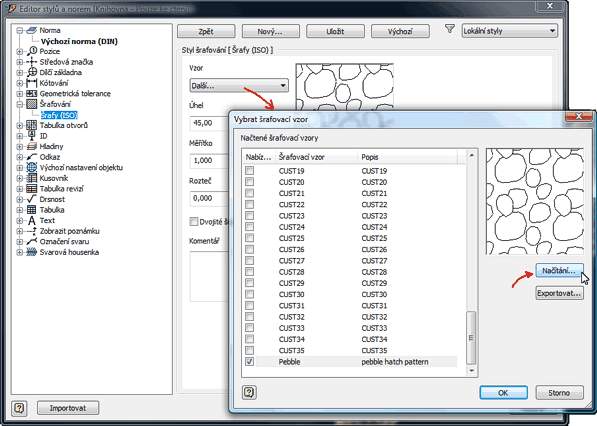
Inventor2011
2.6.2010
34035×
applies to: Inventor 2011 ·
![CAD Forum - tips, tricks, discussion and utilities for AutoCAD, Inventor, Revit and other Autodesk products [www.cadforum.cz] CAD Forum - tips, tricks, discussion and utilities for AutoCAD, Inventor, Revit and other Autodesk products [www.cadforum.cz]](../common/arkance_186.png)


