By combining a user hatch pattern and a two-color hatch/background setting, you can use various striped and other two-color associative hatch fills in AutoCAD. No thickness settings are needed.
First, you will need the .PAT pattern file - you can use, for example, a pattern like this with sufficiently dense lines of a monochrome "stripe" hatch:
*DUOCOL, Double color
45, 0, 0, 0, 19.05
45, 1.1225325, 0, 0, 19.05
45, 2.2450650, 0, 0, 19.05
45, 3.3675975, 0, 0, 19.05
45, 4.4901300, 0, 0, 19.05
45, 5.6126625, 0, 0, 19.05
45, 6.7351950, 0, 0, 19.05
45, 7.8577275, 0, 0, 19.05
45, 8.9802600, 0, 0, 19.05
45,10.1027925, 0, 0, 19.05
The file is preset for metric units. Save these lines to the text file DUOCOL.PAT (the name is important) in the Support folder of your AutoCAD user profile, e.g. C:\Users\USERNAME\AppData\Roaming\Autodesk\AutoCAD 2024\R24.3\enu\Support\duocol.pat. Or download the ready-made file from duocol.pat.
Now create or edit a Hatch in your DWG drawing, set it to a user pattern called "DUOCOL" and then set the hatch color to yellow and the background color to red. That's all.
The hatch will only display correctly at a certain scale (zoom) range - at distant view it will "blur" together, at close view the individual lines will be visible (in the .PAT definition you can densify them by averaging the first value - the line offset).
 CAD tip # 13802:
CAD tip # 13802:


![CAD Forum - tips, tricks, discussion and utilities for AutoCAD, Inventor, Revit and other Autodesk products [www.cadforum.cz celebrates 20 years] CAD Forum - tips, tricks, discussion and utilities for AutoCAD, Inventor, Revit and other Autodesk products [www.cadforum.cz]](../common/cf-top-logo.png)

 AutoCAD
AutoCAD

