Using a calculated iProperty and an auxiliary iProperty with the code of "new line", you can create a BOM in Inventor where the description of the item will spread over several lines - e.g. for an item description in different languages, one on each line.
You need to have a separate iProperty for each output line of the part (you can of course use existing part iProperties). Then, create a separate auxiliary custom iProperty (e.g. "CrLf") in the component(s), which will contain the characters for a line break (ASCII {13} + ASCII {10}, or VBA/iLogic offers the constant vbCrLf). Now use an expression to concatenate these iProperties into a single target iProperty - in our case "BomLine":
=<myBomLine1><CrLf><myBomLine2>
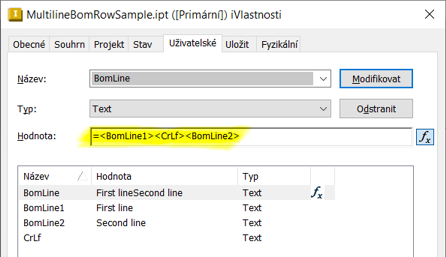
This combined target iProperty is then displayed in the BOM. You can thus edit the individual rows independently.
The iLogic code to create the auxiliary iProperty "CrLf" with the line-break code:
Call ThisApplication.ActiveEditDocument.PropertySets("{D5CDD505-2E9C-101B-9397-08002B2CF9AE}").Add(vbCrLf, "CrLf")
The resulting BOM in an IDW/DWG drawing - multiple line items:
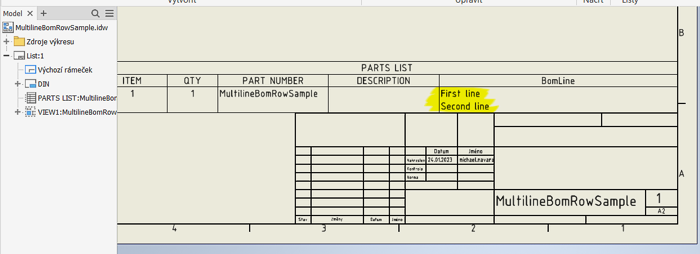
 CAD tip # 13611:
CAD tip # 13611:


![CAD Forum - tips, tricks, discussion and utilities for AutoCAD, Inventor, Revit and other Autodesk products [www.cadforum.cz celebrates 20 years] CAD Forum - tips, tricks, discussion and utilities for AutoCAD, Inventor, Revit and other Autodesk products [www.cadforum.cz]](../common/cf-top-logo.png)

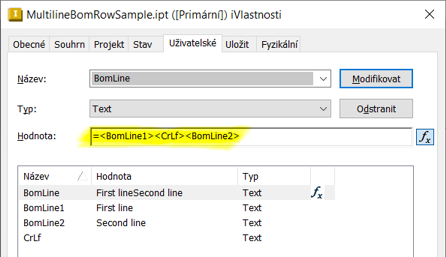
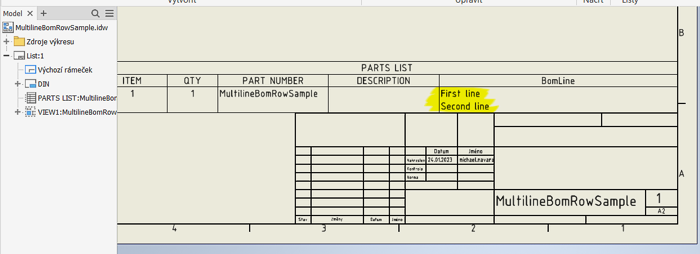
 Inventor
Inventor

