 CAD tip # 13757:
CAD tip # 13757:
Question
Download the DWGpropsCSV utility from  Download, load it into your AutoCAD using APPLOAD and run it, even in an empty drawing, by typing DWGPROPSCSV.
Download, load it into your AutoCAD using APPLOAD and run it, even in an empty drawing, by typing DWGPROPSCSV.
In the first prompt, enter the name of the text CSV (comma/semicolon-separated values, e.g. from Excel) file containing the prescription (import-rules) for the property settings. It may look something like this:
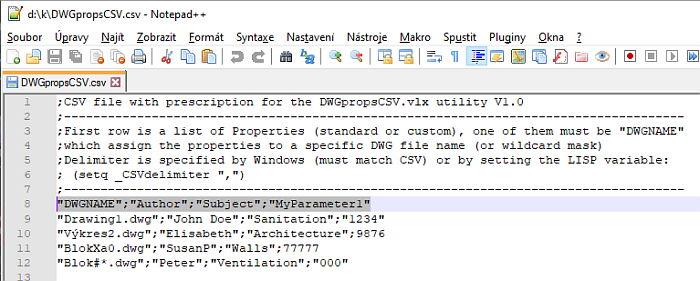
The next lines of the file then list the property values for the individual DWG files. The individual files are identified by their filename in the DWGNAME column, or collectively by a mask (wildcard), perhaps even just "*" for uniform property settings applied for all DWG files in a folder. If no name in the table matches the name of the currently processed DWG file, no changes will be made to it.
You can set both standard properties, e.g. "Author", and also set/add any additional custom properties.
In the next prompt (dialog) you specify the folder from which all DWG drawings will be successively processed. However, the actual property settings (changes) will only be applied for DWG files whose name is specified in the CSV file (DWGNAME column) or whose names match the specified filename mask. The property settings will be applied from the first row of the table that matches the DWG name.
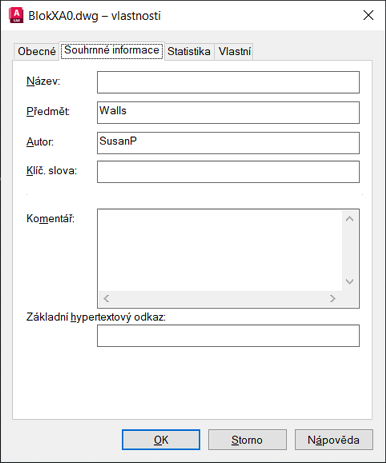

Note: If you want to use comma-separated (or semicolon separated) CSV files even in local environments, set the LISP variable:
(setq _CSVdelimiter ",")
![CAD Forum - tips, tricks, discussion and utilities for AutoCAD, Inventor, Revit and other Autodesk products [www.cadforum.cz] CAD Forum - tips, tricks, discussion and utilities for AutoCAD, Inventor, Revit and other Autodesk products [www.cadforum.cz]](../common/arkance_186.png)


