With the add-on LISP utilities DBXscanLayers and DBXscanBlocks, you can easily run a bulk report with an overview of all specified layers (incl. xref layers), or of the number of specified blocks (specified attribute values) in each drawing in a given folder.
After downloading the VLX file from Download or Download (for Arkance customers) and loading it into your AutoCAD with (APPLOAD), enter one of the DBXSCANLAYERS and DBXSCANBLOCKS commands, specify the folder to be scanned (including subfolders), and specify the output format (text report or export the report to CSV for Excel).
For DBXscanLayers, specify the folder to be browsed (including subfolders) and specify the output format (text report or report export to CSV for Excel). Give the name of the output file and optionally specify a name, list or mask to filter only certain layer names (e.g. only "Electro*"). The application then automatically scans all DWG files in the specified folder and its subfolders and writes the information extracted from the drawings (report) to the specified file.
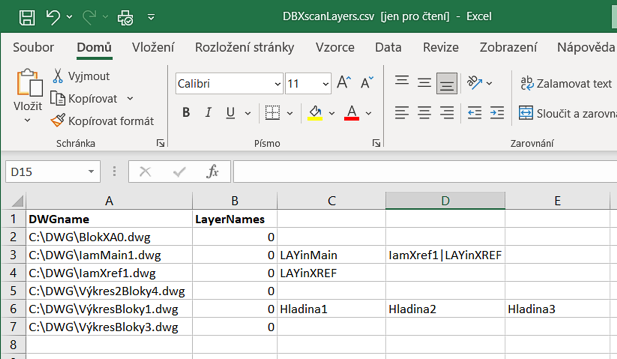
For DBXscanBlocks, specify the name of the output file and choose the Blocks (block counts only) or Attributes mode (including attribute values in each block reference). Optionally, specify a mask to filter only certain block names or only certain attributes (e.g., only the "Project Name" att from the "TitleBlock" block). The application then automatically scans all DWG files in the specified folder and its subfolders and writes the information extracted from the drawings (report) to the specified file.
To specify a block name or attribute name (tag) mask, use the wcmatch wildcards, e.g. Block*, Chair#, or a list Value*,Window?).
In the Excel mode, the blockname-count or attributename-value pairs are written to the additional columns of the table, as appropriate, to the right.
Block Report:
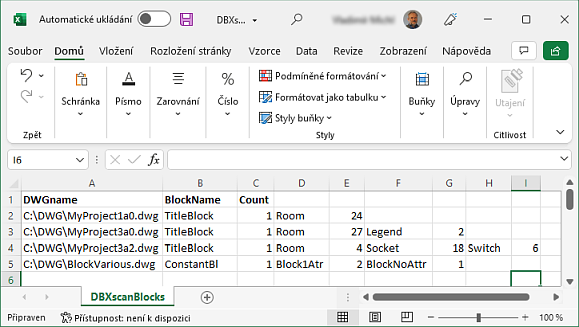
Attribute Report:
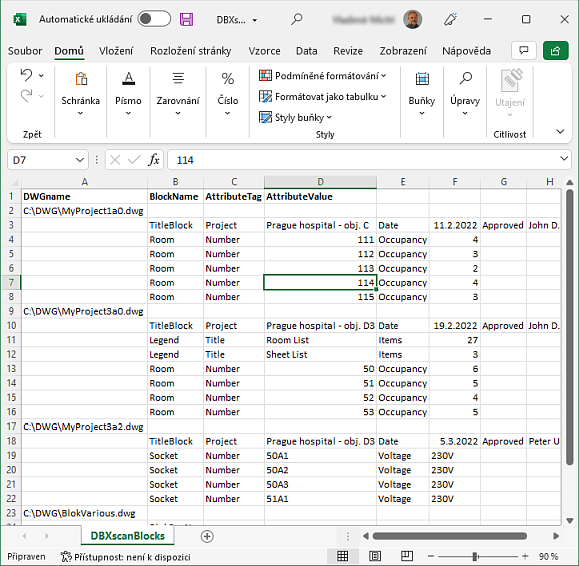
Using this tool you can batch extract block name values (e.g. project name), count doors, etc.
These applications are part of the CS DBX utilities
 CAD tip # 13855:
CAD tip # 13855:


![CAD Forum - tips, tricks, discussion and utilities for AutoCAD, Inventor, Revit and other Autodesk products [www.cadforum.cz celebrates 20 years] CAD Forum - tips, tricks, discussion and utilities for AutoCAD, Inventor, Revit and other Autodesk products [www.cadforum.cz]](../common/cf-top-logo.png)

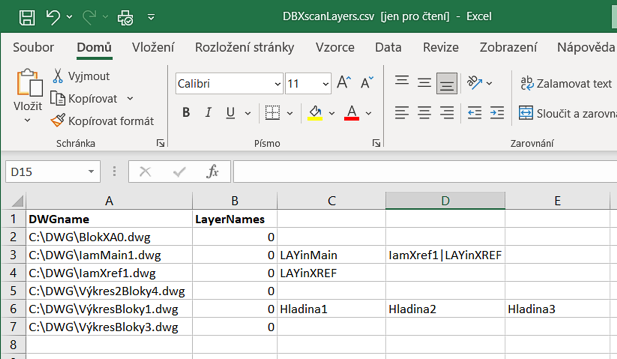
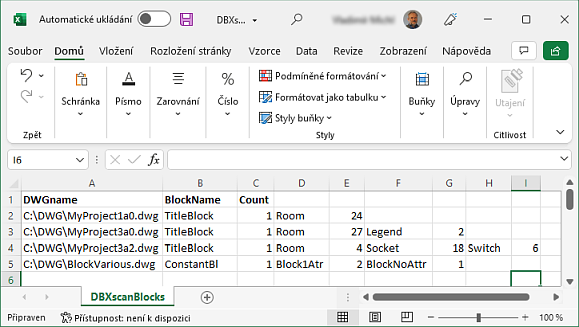
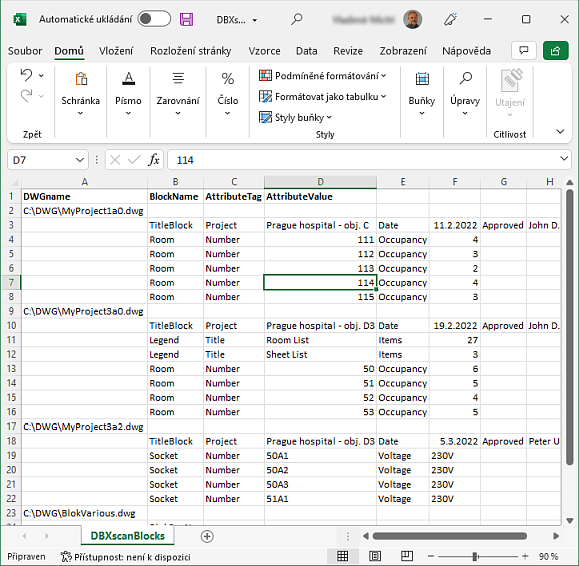
 AutoCAD
AutoCAD

