Over 1.092.000 registered users (EN+CZ).
AutoCAD tips, Inventor tips, Revit tips.
Try the new precise Engineering calculator.
New AutoCAD 2026 commands and variables.
 CAD tip # 12091:
CAD tip # 12091:
Question
A
The standard offset to an ellipse creates a spline or 2D polyline. As an offset curve to a spline does not make a true mathematical elliptical curve. Dependent on the type of the ellipse (ellipse or 2D polyline, see PELLIPSE), the command OFFSET creates either an offset curve of the type Spline or again a 2D polyline.
If you want to create an "equidistant" ellipse, you will need a different way. First create an auxiliar geometry in the ellipse quadrant points - e.g. perpendicular lines of the same length as the requested offset and then use grip editing to move the quadrant nodes to a new position with the help of osnaps (_QUA, _END).
Compare the yellow ellipses and orange polylines and the type of their offsets:
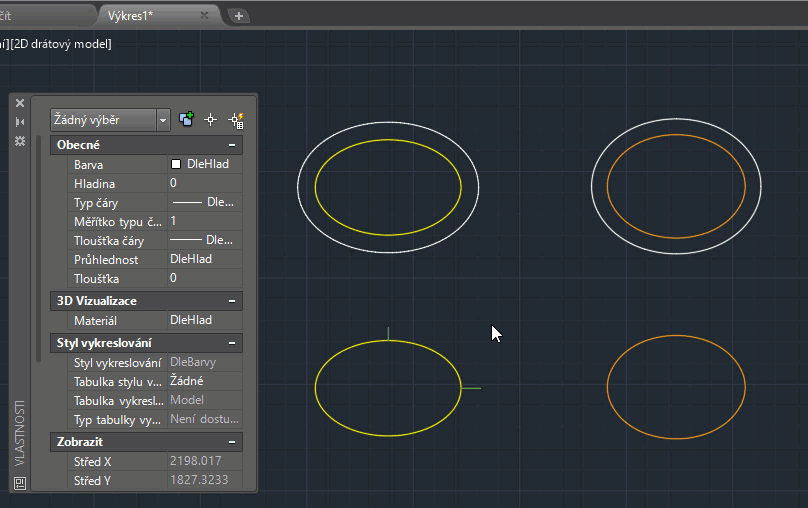
ACADACLTCivil
18.12.2018
19371×
![CAD Forum - tips, tricks, discussion and utilities for AutoCAD, Inventor, Revit and other Autodesk products [www.cadforum.cz] CAD Forum - tips, tricks, discussion and utilities for AutoCAD, Inventor, Revit and other Autodesk products [www.cadforum.cz]](../common/arkance_186.png)


