Over 1.095.000 registered users (EN+CZ).
AutoCAD tips, Inventor tips, Revit tips.
Try the new precise Engineering calculator.
New AutoCAD 2026 commands and variables.
 CAD tip # 14307:
CAD tip # 14307:
Question
A
If you're an official educational institution and thus eligible for free Autodesk educational product licenses, you can run them under a virtually unlimited network license using a license server, AdLM (running on Windows, macOS or Linux). This can cover licenses for an entire classroom or multiple classrooms in your school. How to generate the licenses you need for Autodesk license servers?
You can select the educational licenses for each Autodesk product on the EDU Autodesk software page (similar to the free student licenses).
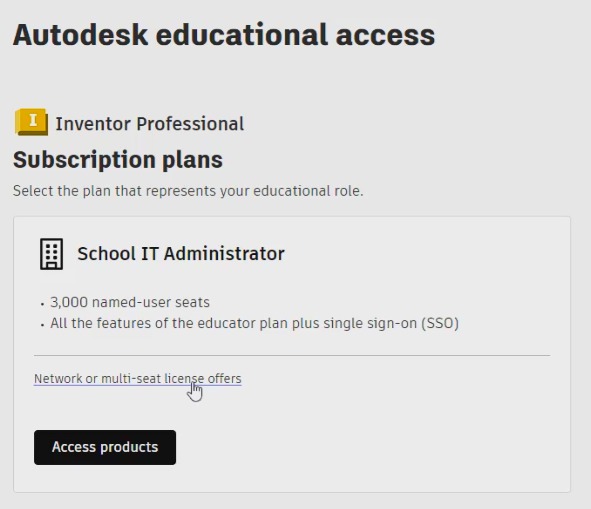
To obtain a license for your license server, you must select the appropriate license type:
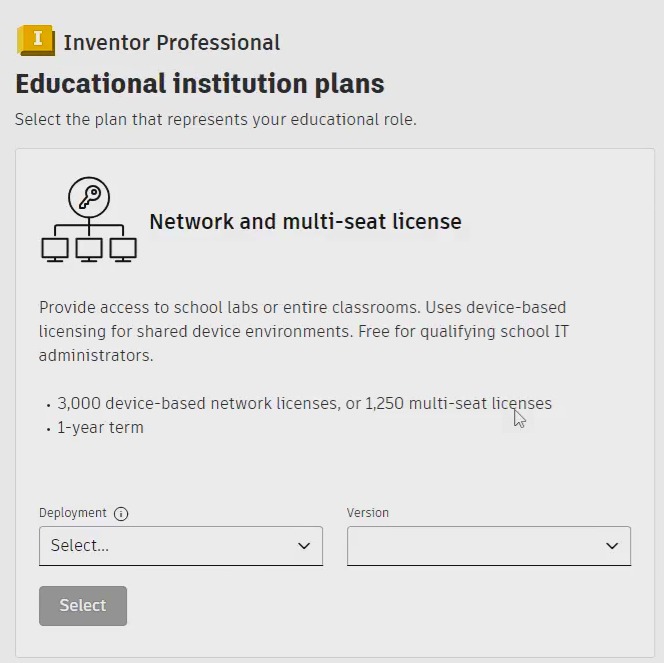
In the Deployment field, choose "Network server" (otherwise you will need to activate the licenses individually):
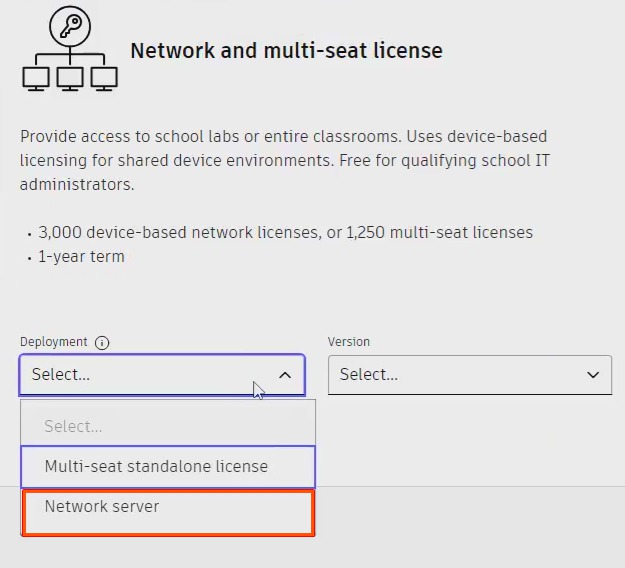
Then you will need to pick the version (release) of the requested product license, e.g. 2025:
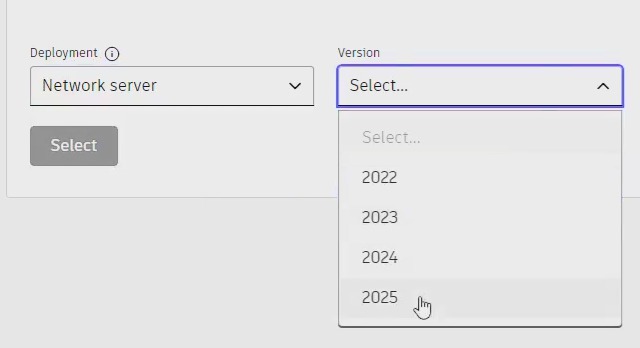
After copying the license file to the server, you need to reload the file in your license manager (Reread function).
ACADACADMPlantCivil3DACADEInventorRevitMaxFabricationMaya
6.11.2024
2481×
applies to: AutoCAD · AutoCAD Mechanical · AutoCAD Plant 3D · Civil 3D 3D · AutoCAD Electrical · Inventor · Revit · 3ds Max · Fabrication · Maya ·
![CAD Forum - tips, tricks, discussion and utilities for AutoCAD, Inventor, Revit and other Autodesk products [www.cadforum.cz] CAD Forum - tips, tricks, discussion and utilities for AutoCAD, Inventor, Revit and other Autodesk products [www.cadforum.cz]](../common/arkance_186.png)


