Over 1.096.000 registered users (EN+CZ).
AutoCAD tips, Inventor tips, Revit tips.
Try the new precise Engineering calculator.
New AutoCAD 2026 commands and variables.
 CAD tip # 9228:
CAD tip # 9228:
Question
A
You can use material definition (resp. appearance) to represent a 3D knurling on Inventor parts.
Create or modify your currently used Appearance and in the Bump map section, set e.g. the texture "Screen_2.png" from the standard Autodesk maerial library. This texture image can be found in the folder C:\Program Files (x86)\Common Files\Autodesk Shared\Materials\Textures\1\Mats\. Similarly you can use also other textures.
The result:
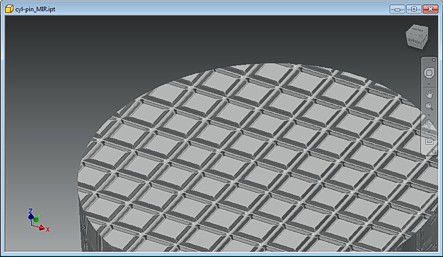
Inventor
29.4.2013
35153×
applies to: Inventor ·
![CAD Forum - tips, tricks, discussion and utilities for AutoCAD, Inventor, Revit and other Autodesk products [www.cadforum.cz] CAD Forum - tips, tricks, discussion and utilities for AutoCAD, Inventor, Revit and other Autodesk products [www.cadforum.cz]](../common/arkance_186.png)


