Over 1.092.000 registered users (EN+CZ).
AutoCAD tips, Inventor tips, Revit tips.
Try the new precise Engineering calculator.
New AutoCAD 2026 commands and variables.
 CAD tip # 5991:
CAD tip # 5991:
Question
A
Using the dynamic blocks functionality in AutoCAD you can prepare a block with an attribute (label) which will always maintain its horizontal (readable, legible) orientation even when you rotate the block.
As an example of such dynamic label block you can try the DWG block Mark1 from the Block Library. As you can see on the demo, this block keep its attribute (text) position both when rotated using its dynamic properties and when rotated using the standard ROTATE command:
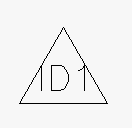
An annotative attribute is used, in a viewport-aligned style.
ACADACLTADTMap
19.2.2008
18599×
![CAD Forum - tips, tricks, discussion and utilities for AutoCAD, Inventor, Revit and other Autodesk products [www.cadforum.cz] CAD Forum - tips, tricks, discussion and utilities for AutoCAD, Inventor, Revit and other Autodesk products [www.cadforum.cz]](../common/arkance_186.png)


