You can use SelectSimilar to select similar DWG objects even in AutoCAD Web app. The freeware LISP utility SelectSimilar (SelS) extends the standard SELECTSIMILAR command also for AutoCAD Web app and adds some new options.
Download the SelectSimilar .LSP file from Download and load it into your AutoCAD, LT or Web app with the _APPLOAD command. Start it by typing the SELS command.
Select the source object (or objects) and use the Settings option dialog or the command line options/toggles (when CMDDIA=0, or by invoking the commandline version -SELS, or when in AutoCAD Web) to pick the properties to match "similarity". E.g. the object type, layer, color, style (e.g. text style or dim style), name (e.g. blocks), linetype, linetype scale, lineweight, plot style. Unlike the standard SelectSimilar, you can also disable the object-type similarity. You can also use a negative match - i.e. all objects but CIRCLEs, all but the Red ones, etc.
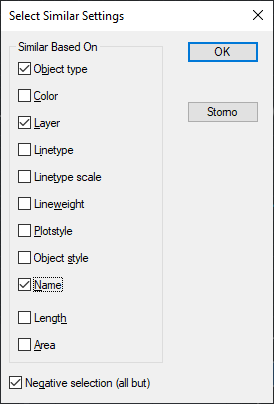

The options are stored and restored from the standard SELECTSIMILARMODE system variable (if available).
The object Names can be used also for modified dynamic blocks (except in the AutoCAD Web app).
The resulting selection set (containing the source and all the similar objects) is grip-selected for further operations. The number of added objects is reported.
You can use the LISP command:
(setq _SelectSimDebug T)
to list the automatically created selection filters and show steps of the selection process.
 CAD tip # 13878:
CAD tip # 13878:


![CAD Forum - tips, tricks, discussion and utilities for AutoCAD, Inventor, Revit and other Autodesk products [www.cadforum.cz celebrates 20 years] CAD Forum - tips, tricks, discussion and utilities for AutoCAD, Inventor, Revit and other Autodesk products [www.cadforum.cz]](../common/cf-top-logo.png)

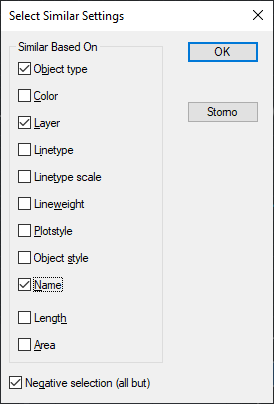

 AutoCAD
AutoCAD

